The Most Insane Yard Robot Ever Made? Yarbo Review
Review of the Yarbo Lawn Mower, including the complete setup, how to use it, what I like, and what could be improved.

Introduction
I’ve tested a bunch of robots in my home, but this…this is unlike any other. It’s called Yarbo, and it’s a fully autonomous yard robot that cuts grass, blows leaves, moves snow, and tows garden carts and even cars. Heck, it can tow as much as my Honda Odyssey minivan.
This aims to be the most complete solution for automating your yard care. But, does it live up to that promise? I’m a homeowner: I take care of my yard. I understand the work involved.
I’ll show you how this modular yard robot works. This review will focus on using it as a lawn mower. I’ll walk through the complete setup, how to use it, what I like, and what could be improved.
I’m also going to find out if it’s really built like a tank…with crash footage to prove it.
Main Points
Yarbo Overview
Yarbo consists of a Core, which is the main robot or rover, and then several modules that you can purchase separately depending upon your needs.
There are Lawn Mower, Leaf Blower, and Snow Blower modules. Additional modules are also being added, like a trimmer and fertilizer spreader and sprayer. Each attaches to the Yarbo Core one at a time. Yarbo sent me the Core with the Lawn Mower and Snow Blower Modules to test out, but they are not sponsoring this video.
By itself, the Yarbo Core can tow things, like garden carts filled with brush or heavy logs. It can also function as a robot security guard. You can tell Yarbo an area to patrol around your property, and if it detects suspicious activity, it will send an alarm. But, it’s unclear how it is defining suspicious activity.
No matter which module you pick-up, you get 24/7 fully autonomous yard care for that task, with auto-recharging so you don’t have to do much of anything, or at least that’s the idea.






Yarbo Overview
Lawn Mower Features
Let’s take a closer look at the Lawn Mower module. The average homeowner spends one hour per week mowing their yard. Traditional, gas-powered mowers are also loud and require regular maintenance. So, it would be nice if you didn’t have to worry about lawn mowing, fuel refills, or oil changes, and that’s what the Yarbo Lawn Mower aims to do.
It uses dual 20-inch cutting discs with five blades per disc to mow up to 6.2 acres. You can adjust the cutting height from 1.2 to 4 inches (3 to 10.2 cm), so it should work for most any type of grass.
While the noise of a traditional mower is 85-95 decibels, this is much quieter at around 60 decibels. This means you can enjoy your yard even when Yarbo is working without an annoying, loud noise — something your neighbors will also appreciate.
It’s powered by a 38.5 Ah rechargeable battery that can run for 210 minutes on a single charge, which should cover about 0.4 acres. When the battery level reaches 20%, Yarbo returns to the charging station all on its own, and then resumes work once charged. A built-in sensor will also send Yarbo back to its charging station during rainy weather.
This thing was built to go anywhere no matter the terrain. The Core uses tracks similar to a tank to move around, allowing it to climb 35° slopes (70%), or over uneven surfaces like tree roots. The Lawn Mower module can flex 30° up and down, and 15° side-to-side, so it can adapt to the terrain.
The Core body and Lawn Mower module are made of steel, so they are built to last, but they are also extremely heavy. This thing weighs 198 lbs (90 kg). The battery alone is around 24 lbs (11 kg).
I really cannot emphasize enough how big and heavy Yarbo is, especially when side-by-side with other robot lawn mowers. Compared with the Mammotion LUBA mini AWD, for example, it looks like Yarbo could literally eat it.
To navigate your yard wirelessly, Yarbo uses a combination of six cameras, four ultrasonic radars, RTK-GPS, physical bumpers, additional sensors, and an AI algorithm for 360° obstacle avoidance. It also uses warning lights and voice notifications to help keep anyone from getting too close. But, I have more to say on its navigation abilities later.
It is IXP6 waterproof, meaning it’s impenetrable by weather, and can operate in temperatures from -13°F to +140°F (-25°C to +60°C).
Yarbo connects using 4G, WiFi, and Bluetooth. Unfortunately, in March 2025, Yarbo publicly stated, “at this stage, we are not going to enable API access [for Home Assistant]” which is a real bummer.







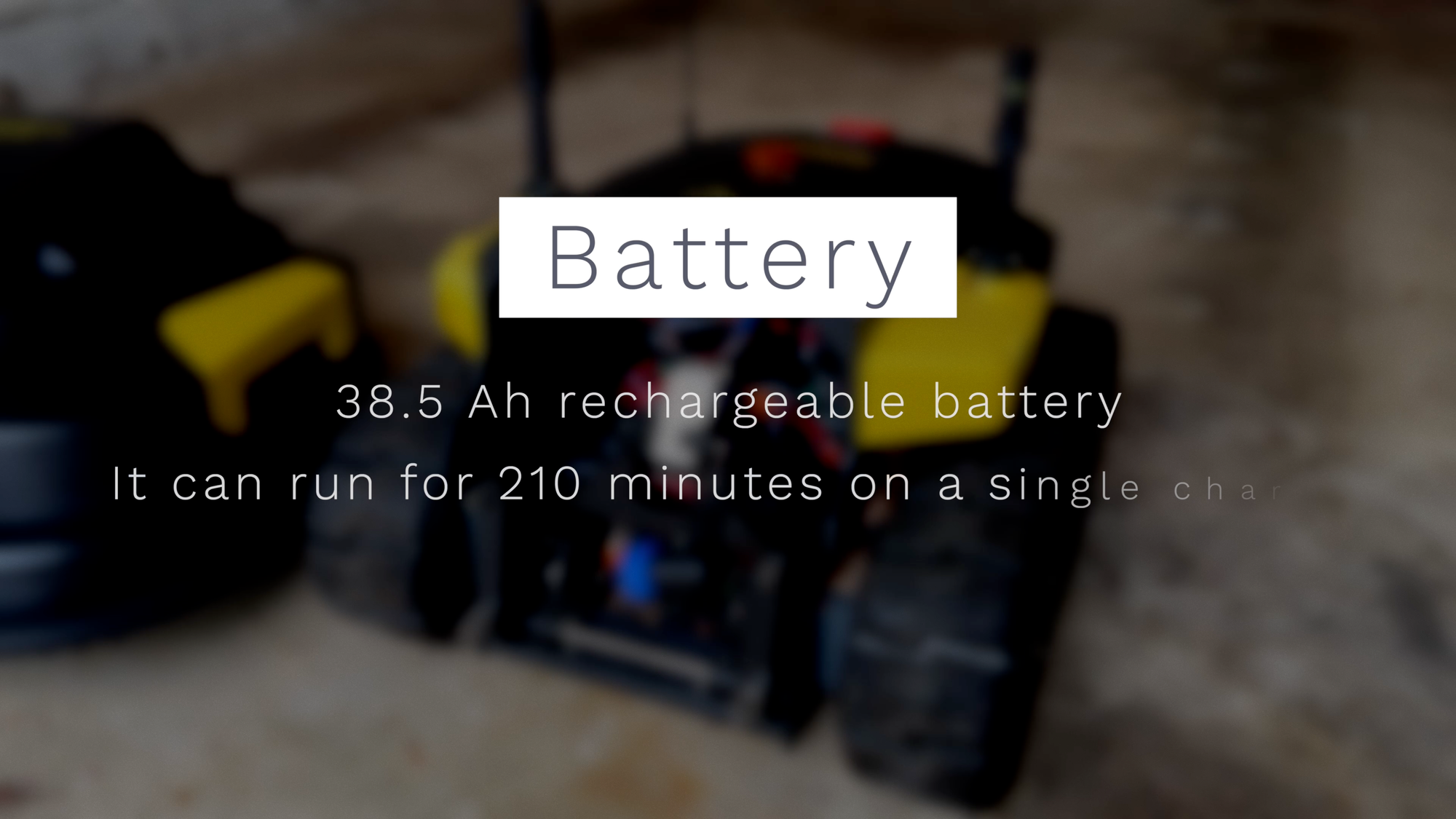





Yarbo: Lawn Mower Features
Unboxing and Assembly
You’re going to want a lot of space to unbox and set this up. My setup came in seven boxes: Yarbo Core, Lawn Mower, Snow Blower, Plow, Smart Assist Module, Charging Station, and Battery. And like I said, this stuff is heavy, so moving it around is not easy.
I started with the box containing the Yarbo Core. To get it ready, I dropped in the massive battery, and installed three antennas. The box with the Smart Assist Module contained the Data Center and all the accessories for setting up the Yarbo Core, and there were a lot of accessories. It even included all the tools you might need for setup. Thankfully, Yarbo does a fantastic job labeling everything.
I plugged the Smart Assist Module, and then pushed it into place. Next, I opened up the back panel on the Core, and powered it on. Since the Yarbo Core weighs 134 lbs (61 kg), most people are not going to be able to pick it up and move it around. I grabbed the wireless remote which looks like an Xbox game controller, powered it on, and it connected to the rover. I thought I could just drive the rover out of the box since I saw someone do that online, but it wasn’t clear to me how to actually use the controller, so I ended up just lifting the rover out of the box.
The charging station box came with the docking station itself plus screws for securing it to soil or hard surfaces, and channels that you can use to keep the charging cords in place and prevent tripping.
Fortunately or unfortunately, we did not get any snow after all this arrived, so I’ll have to re-visit the Snow Blower module in the future. For now, let’s look at the Lawn Mower module.
Inside that box, you’ll find the lawn mowing module, plus spare cutting blades and bolts, a screwdriver, and instruction manuals. There is also a black rubber cover that inserts between the module and the rover, and black plastic box that I honestly had not idea what it was for.
To attach the Lawn Mower module to the Yarbo Core, first connect a single cable between them. You’ll need to rotate a blue knob to connect and disconnect the cable. Then, flip up black levers on either side of the rear of the Lawn Mower module, and slide the module onto the rover, ensuring everything is properly aligned, and then flip the levers back down. Finally, place the black rubber cover in between the core and module.













Yarbo: Unboxing and Assembly
App Setup
Once the robot is assembled, you can add it to the Yarbo app. From the Yarbo app, you’ll want to select Add Yarbo > Yarbo Core > Choose the Lawn Mower module if prompted. If you already had another Yarbo module added to the app, like the snow blower, it will auto-detect the new module and update the product type shown in the app accordingly.
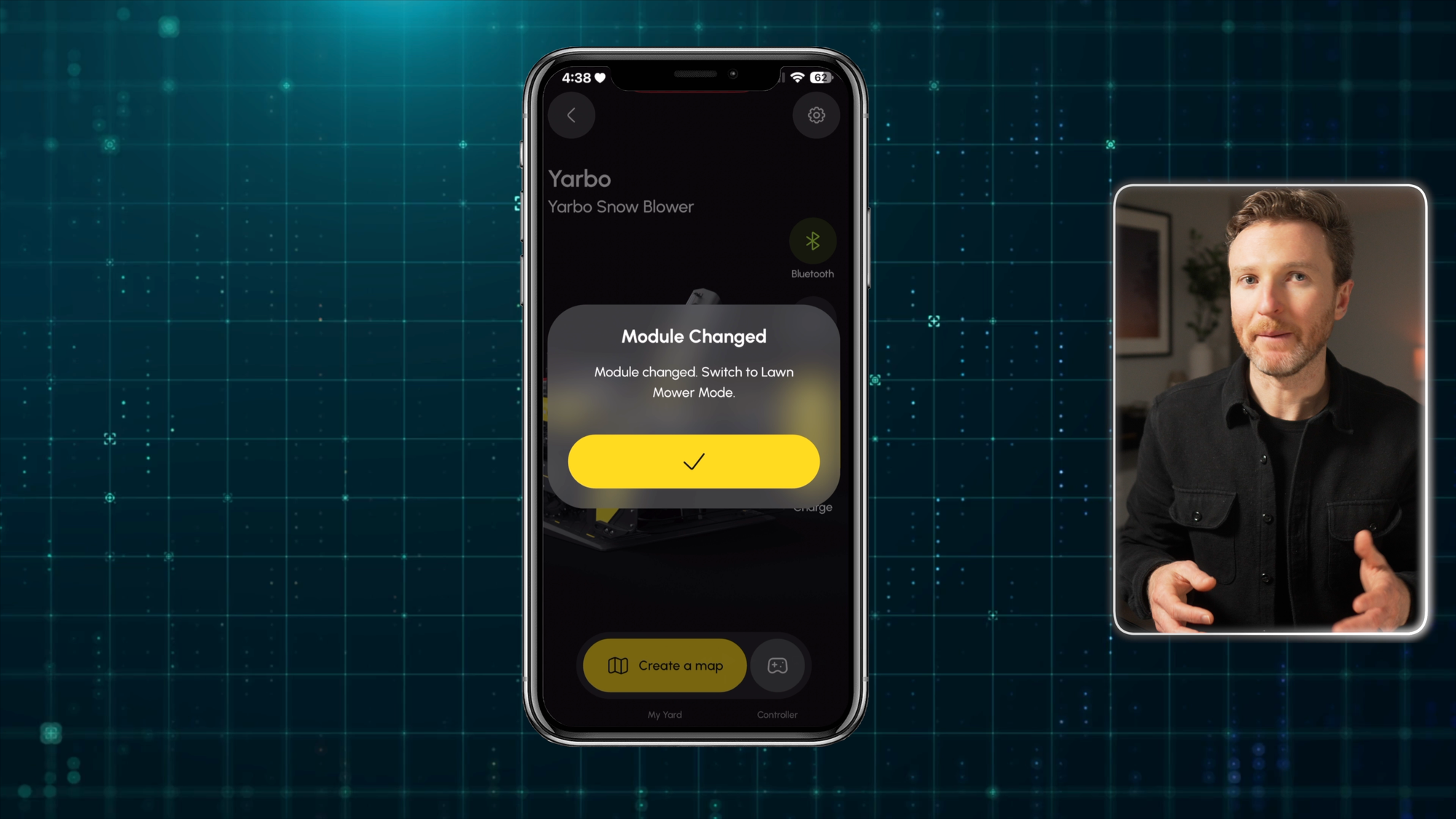
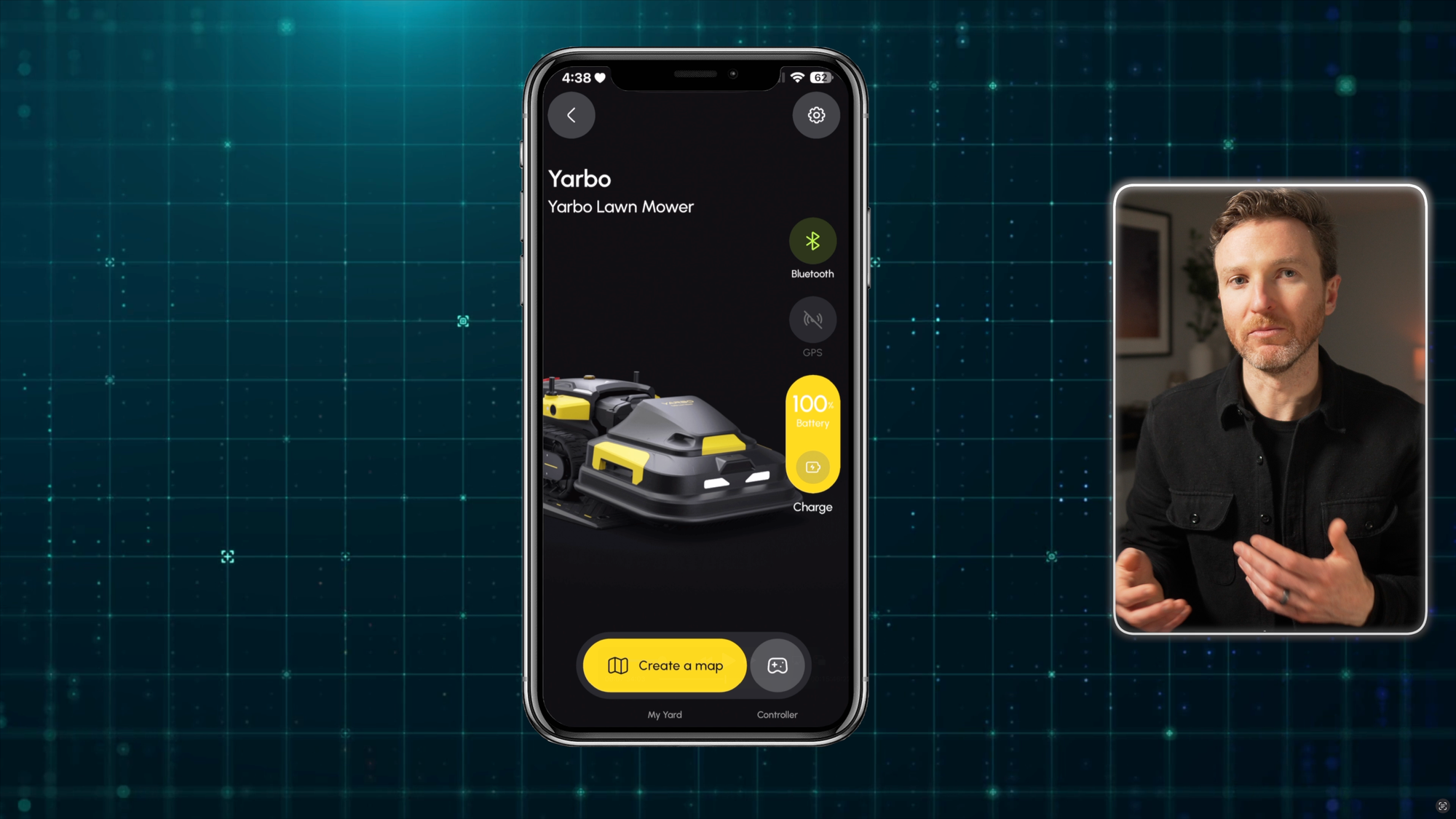
Yarbo: App Setup
Data Center Setup
Before you can map your yard, you’ll need to setup the Data Center. From the app, tap Add map > select your Data Center. Choose a spot with a good GPS signal. I picked a spot above the roof of our garage and shed, thinking that would give a clear, unobstructed view of any satellites above.
But keep in mind that you’ll need to run an Ethernet cable to the Data Center. So, when you consider the need to have this in a totally open area without nearby walls or trees, and the need to connect using Ethernet, this may limit your placement options, depending on your environment. The app will tell you how good the signal strength is.
Once installed, you’ll then need to initialize the Data Center, and it’s completed once the light on the Data Center is solid green.
However, I ran into issues during this process. Despite being up on the roof, the Data Center light was either yellow or flashing red, and the app indicated either a failed, poor, or fair satellite connection, none of which would work.
After speaking with Yarbo tech support, the had me swap one antenna on the Data Center with the same antenna on the rover. Even though both antennas were the same, this seemed to do the trick, and my Data Center light turned solid green.
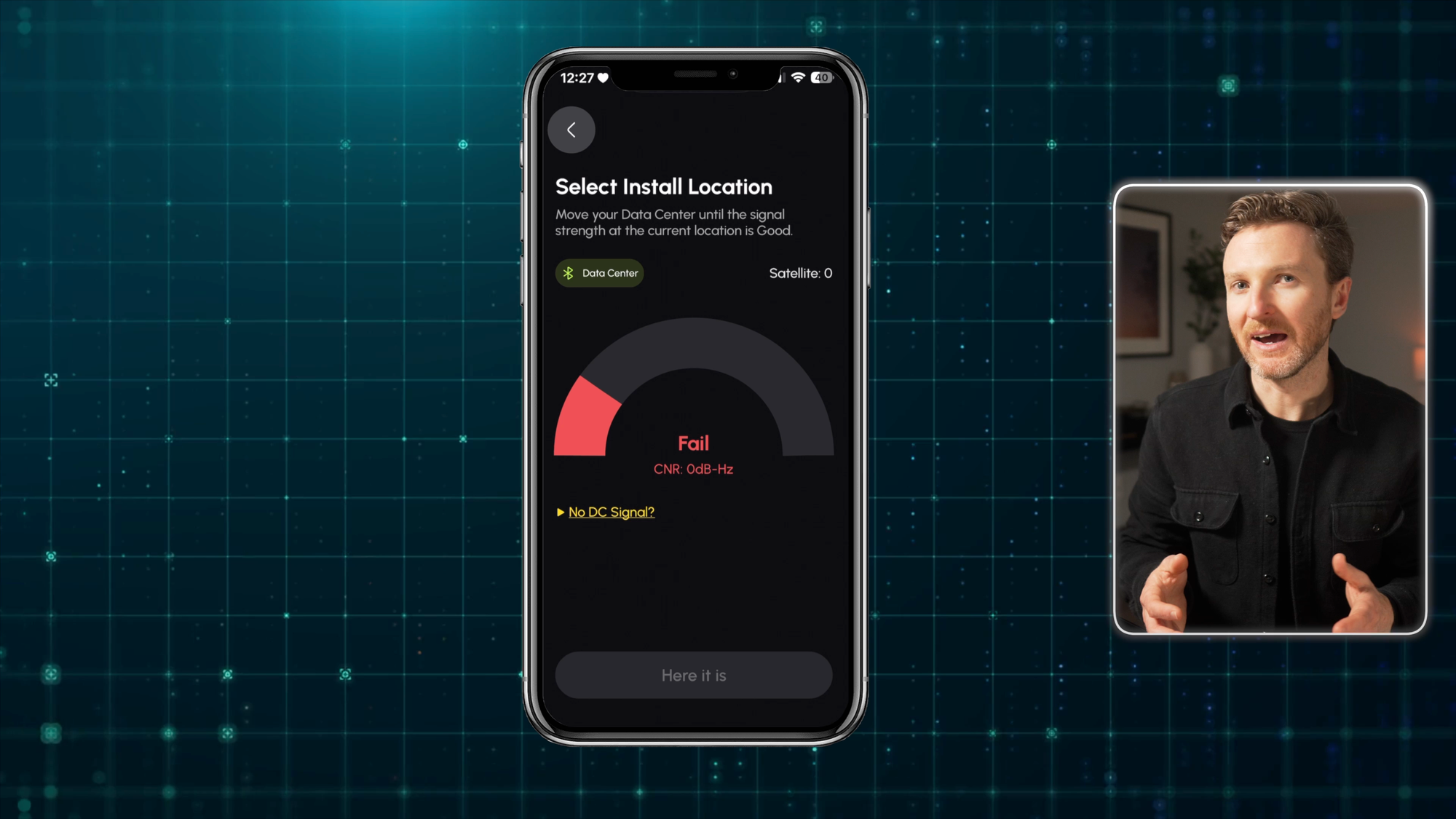
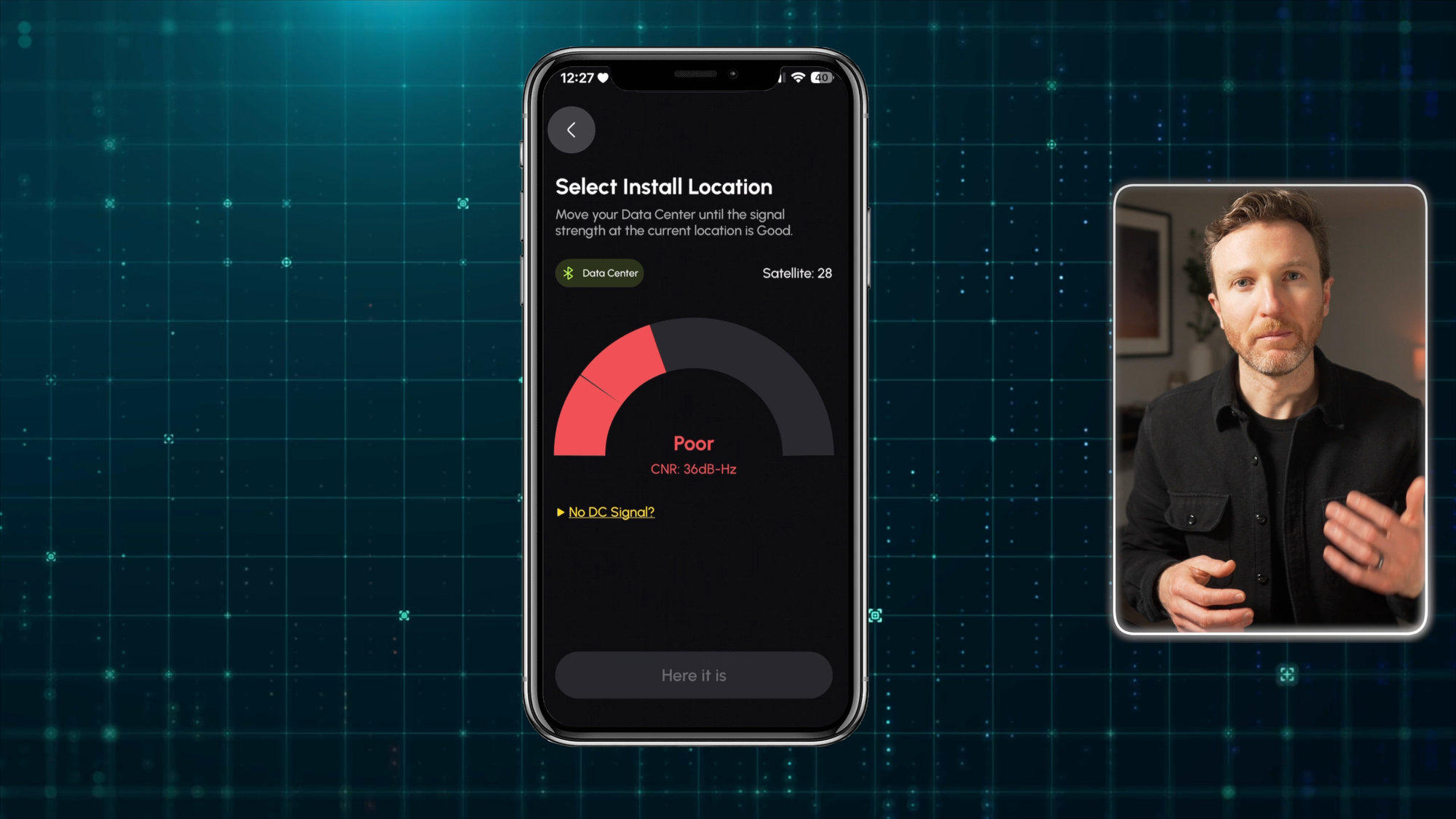

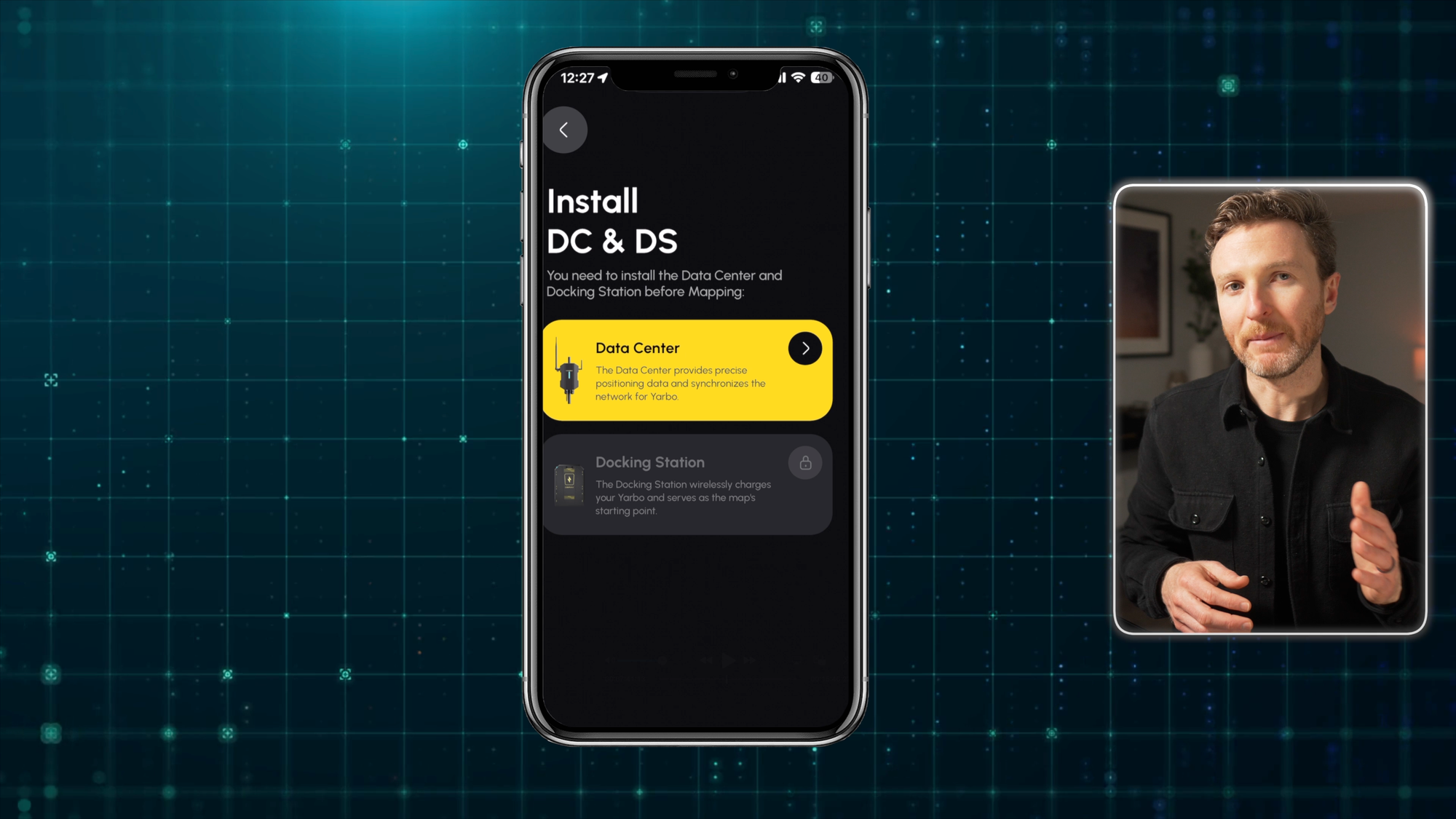

Yarbo: Data Center Setup
Charging Station Setup
Next, you can setup the charging station. Like everything else from Yarbo, the charging station is also very heavy. Once again, placement location is key, and I was seriously limited in my options. The charging station must connect to a power outlet, and be located in an open area with a strong satellite connection.
Normally, I’d want something like this tucked out of sight. Frustratingly, my home has no accessible outdoor power outlets in the back yard. So, I had to run the power cord into my outdoor shed through an air vent. But with the charging station near my shed or fence, Yarbo didn’t have enough clearance to move around, and the satellite connection was weak.
So, I had to place the charging station in the middle of my yard. This looked awkward, and also meant Yarbo could not mow all the way around it without running over the power cord, so I just excluded that corner of my property from the mowing work area.
No matter where you place it, make sure to secure the charging station to the ground, whether on grass, soil, concrete, or brick. If you don’t, Yarbo will slide the charging station all around when trying to dock, and it just won’t work.

Yarbo: Charging Station Setup
Work Area Setup
Before Yarbo can begin working, you’ll need to map the work area from the app. You can create multiple work areas depending on your needs.
Make sure Yarbo is docked in the charging station before you begin. You’ll use the app’s joystick to drive the rover around, and define the perimeter of the area that you want Yarbo to manage.
Unfortunately, Yarbo was unable to map the entire perimeter of my back yard, because it kept losing GPS signal. As a workaround, I mapped about two-thirds of my yard, and ignored the section where it could not remain connected, which was disappointing.
You’ll also need to create a pathway in the app, so that Yarbo knows how to get from its charging station to the work area.

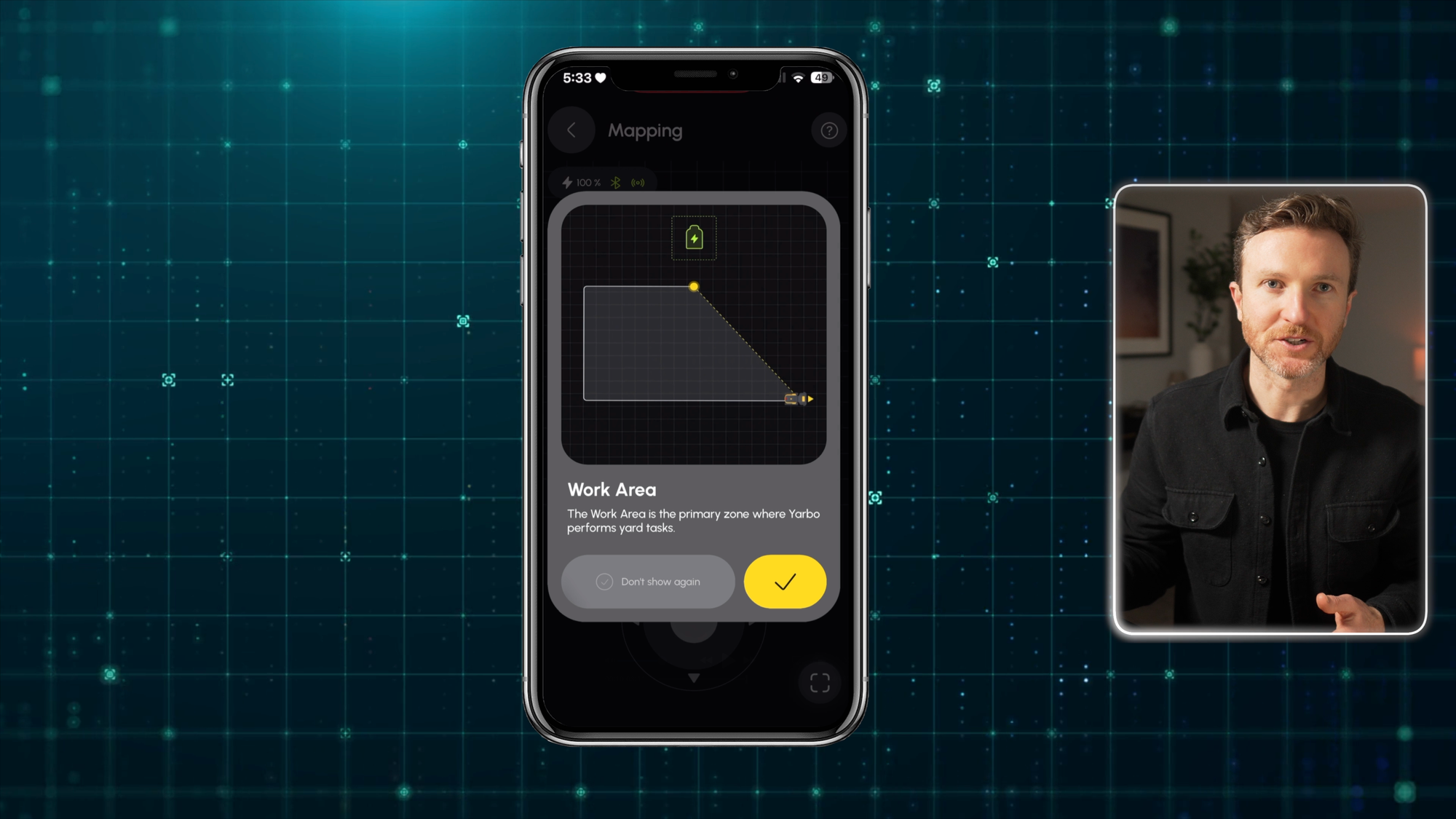

Yarbo: Work Area Setup
What I Like
After testing this a bunch, let’s go over what I like about it and what could be improved, starting with what I like.
Yarbo is outsized in pretty much every way. I mean they really went for it. It’s huge. It’s heavy. It’s strong. And it can go just about anywhere. Most yard robots look like toys next to this thing. In fact, my UniFi camera detected Yarbo as a car moving in my backyard. No other yard robot can cover as much area or as diverse of work tasks as Yarbo can.
I also appreciate the sheer intent behind this product. It would have been much easier to just make a lawn mower. Inventing the first modular yard care robot was no doubt a huge undertaking. This is only the start, meaning it should only get better from here. Bold innovations like this can help push the whole industry forward.
Additionally, I like how they keep safety in mind, with its yellow color, flashing lights, voice alerts, sensors, and emergency stop button.
Finally, it cuts grass, and while its movement pattern may seem curious at times, it ultimately does move in parallel lines.



Yarbo: What I like
What to Improve
But since it is the start, there are several things that could be improved, starting with the GPS. Now, to be fair, I don’t know how much of this is within Yarbo’s control. GPS signal depends on numerous factors, and no two home environments are identical, so you may have more success than I did.
But there’s no ignoring the repeated satellite connectivity issues that I faced. First, the Data Center could not connect, so I swapped the antenna. Then, the charging station could not connect, so I moved it into the middle of my yard. Then, the rover would lose connection when trying to map the work area, so I had to leave certain areas left out that I otherwise would have wanted it to cover. Then, the rover would lose connection on the charging station, so I had to drive it to the middle of the yard to regain connection before it could begin mowing my lawn. All of this made device setup take much longer, and limited its ability to fully take over my yard care.
Again, much of this may just be the layout of my home. But, this was not the first robot lawn mower with RTK GPS that I’ve tested in the same location, and the continued connection struggles were unique to Yarbo.
The other issue was navigation…and I suppose build quality. While Yarbo does have a bunch of cameras and sensors, they are not effective at mapping the vertical space. We have a swing set in the middle of our back yard, and we need to mow underneath a plastic slide, something that I’ve done easily with a traditional push mower for years.
While Yarbo avoided the area where the slide meets the ground, it did not understand the vertical space when moving under the slide. As a result, the antenna sticking up from the rover drove right into and through the slide, causing the exterior black covering of the antenna to break and fly off into the air.
Even more disappointing was that Yarbo did not register this as a collision event. It actually drove forward into the slide once with the antenna hitting hard causing Yarbo’s tracks to go into the air, and then went in reverse right through it again. On a subsequent mowing session, it double crashed once again in the same spot and in the same way, only this time it broke the antenna circuitry clear off the rover.
It then tried to return to the charging station, but could not find it, probably because it was missing an antenna. But again, what was confusing was that the app said it was on the charging station charging, despite no charging connection actually established between the station and the rover.
I get that not every yard is going to have a swing set in the middle of it, but these are edge cases that you want to design for. And no other lawn robot that I’ve tested has had this same issue navigating around it.
The other thing I’d like to see improve is Yarbo’s ability to turn around in place. I mean it makes sense: This thing is huge, so naturally it needs more room to turn around. But it makes like a six-point turn to go back in the other direction, which slows it down and may impact lawn stripes, if that matters to you.
Related to this is lawn damage from turning around. Because of how the tracks move and the sheer weight of the robot, areas with thin patches of grass will probably get worn down to bare dirt.
Finally, it uses a fair amount of battery even when idle. Mine went from 100% to 63% battery just sitting overnight.






Yarbo: What to Improve
Cost Comparison
Let’s be clear: Yarbo is expensive. The Yarbo Core plus Lawn Mower module is $4,799 $6,999. How does this compare to other options?
UPDATE: Since my review, the price of the Yarbo Lawn Mower robot increased from $4,799 to $6,999!
Well, you can purchase an EGO battery-powered lawn mower like I have for around $450, which is less than one-tenth the cost of the Yarbo Lawn mower. Of course, you would need to purchase additional tools to handle other tasks, like blowing leaves and snow, but the same is true with Yarbo.
What separates these two is who is doing the work. With Yarbo, the work gets done for you. With a push lawn mower, the work gets done by you.
But of course, you could outsource lawn mowing to a local landscaper. Where I live, the average cost for this is $44/week, and our mowing season runs from mid-March to early November, or about 33 weeks. That’s about $1,450 to pay someone to mow your lawn for a season. You would need to do that for over three about five seasons before you equaled the cost of one Yarbo Lawn Mower.
| Yarbo Lawn Mower | EGO Power+ LM2114 | Landscaper | |
|---|---|---|---|
| One-Time Cost | $450 | $44/week | |
| Season Cost | — | — | $1,450 (33 weeks) |


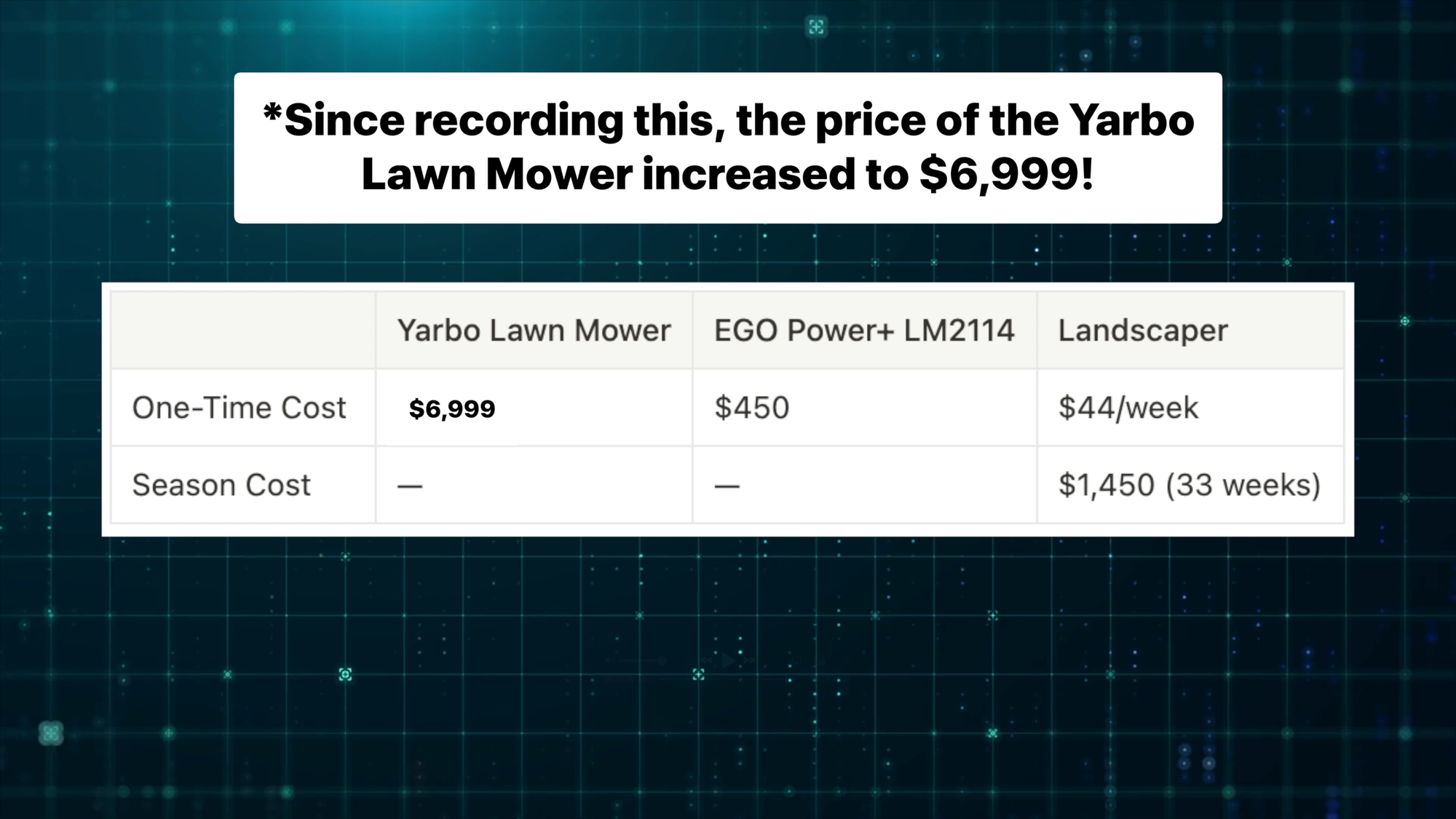
Yarbo: Cost Comparison
Final Thoughts
Yarbo is such an interesting offering when it comes to smart, autonomous technology for the home. I love the vision of no longer spending my weekends in the yard, or shoveling snow in the cold.
But its ability to live up to that promise is more nuanced. If you have open space without the compact, urban setup of walls, fences, and mature trees — and without vertical obstacles like our swing set — then you may realize the full potential of what Yarbo offers.
If you can afford this, I think it’s a matter of what value you place on your time, because this can give a lot of it back to you — but only if your yard accommodates a better GPS signal than mine.
Let me know in the comments what you think of this modular yard robot.
Watch on YouTube
Featured Tech
Yarbo Lawn Mower Robot
https://go.michaelsleen.com/yarbo-global
Zooz Titan Water Valve Actuator ZAC36
Amazon: https://amzn.to/4395u2a
The Smartest House: https://go.michaelsleen.com/zooz-titan