Mammotion LUBA mini AWD: Almost Perfect
Review of the Mammotion LUBA mini AWD 800H robot lawn mower, including its features, installation, app control, and smart home integration with Home Assistant.

Introduction
Mowing the lawn can be a love it or hate it thing. But no matter how you feel about it, it can be time-consuming. One of the best things for me about home automations is how they can save me time. Automating my lawn mowing would save me at least one hour per week.
To see if this is actually possible, I’m taking a look at the Mammotion LUBA mini AWD, a new robot lawn mower for 2025. I’ll cover its features, installation, app control, and — of course — smart home integration with Home Assistant.
There’s a lot to like about this device, but there was one frustrating issue for me that you’ll want to know about.
Main Points
Features
There are two versions of the LUBA mini AWD: the 800 and the 1500. With either model, you can choose a cutting height version. The H version can provide a cutting height from 2.2” to 4”, while the S version has a lower cutting height between 0.8” and 2.6”. I have the LUBA mini AWD 800H version, so that’s what I’ll be focusing on here. It’s designed for smaller lawns up to 0.2 acres, whereas the 1500 model can tackle up to 0.37 acres. For context, 0.2 acres is equivalent to about 8,600 square feet, or 800 square meters.
The LUBA mini is designed to go just about anywhere with its all-wheel drive, able to climb an 80% (38.6°) slope. If you’re unsure, that is incredibly steep, and I don’t know of any other robot mower than can handle the same. It can also clear obstacles up to 3.2 inches high. It’s driven by omni-wheels, meaning the wheels don’t just spin forward and back, but also inside and outside. This enables it to turn around in place, making it much more efficient. There is also a front bumper for protection, and a suspension system. I think the whole thing looks like a mini Formula One car.
It mows your lawn using six pivoting razor blades, with a cutting width of 7.9 inches, so quite a bit narrower than a traditional lawn mower. This means it’ll require more passes to mow your lawn, but since the robot is doing the work autonomously, that’s not such a big deal. Mammotion recommends that you flip the blades after 50 hours, and replace them after 100 hours. You can get razor blades on Amazon for about $0.07 each, so pretty cheap.
The 4.5 Ah battery is replaceable, and can do up to 120 minutes of mowing on a single charge, and takes 160 minutes to fully charge. If you went with the 1500 model, it comes with a larger 6.1 Ah battery that can mow for up to 165 minutes.
To navigate, the LUBA mini uses something called UltraSense AI combined with Real-Time Kinetic, or RTK, which is supposed to enable centimeter-level precision GPS. The robot will automatically detect boundaries wirelessly — no boundary wires are required. Mammotion says that UltraSense AI allows the robot to continue mowing for up to 984 feet (300 meters) in areas without satellite signals, like under trees, but I have more to say on that later. The vision module helps with positioning, plus obstacle detection and avoidance. It also enables a First Person View, or FPV mode, meaning you can drive it around like a mobile security camera.
You can create up to 10 distinct mowing areas with the 800 model, such as back yard, front yard, or side yard. You can also create no-go zones. We have one tree with a mulch bed in the middle of our back yard. The robot climbed up and over the mulch bed instead of going around it, so this is an area where I’ll want to create a no-go zone to keep it from trampling over the mulch.
A rain sensor on top of the robot automatically adjusts its mowing schedule based on real-time weather conditions, which is nice.
If you’re worried about someone walking off with your robot, an app notification will alert you if it is picked up or leaves designated mowing areas, and you can access real-time GPS tracking through the Mammotion app.
The LUBA mini AWD connects using Bluetooth, WiFi, or 4G. Bluetooth is used to connect the robot with your phone for app control, whereas WiFi and 4G are used to access the internet. The built-in 4G module includes one month of free 4G cellular data service, but you’re not obligated to use it. A data connection is needed for things like device setup, map creation, software updates, and app monitoring, but it can mow your lawn without WiFi or 4G service.


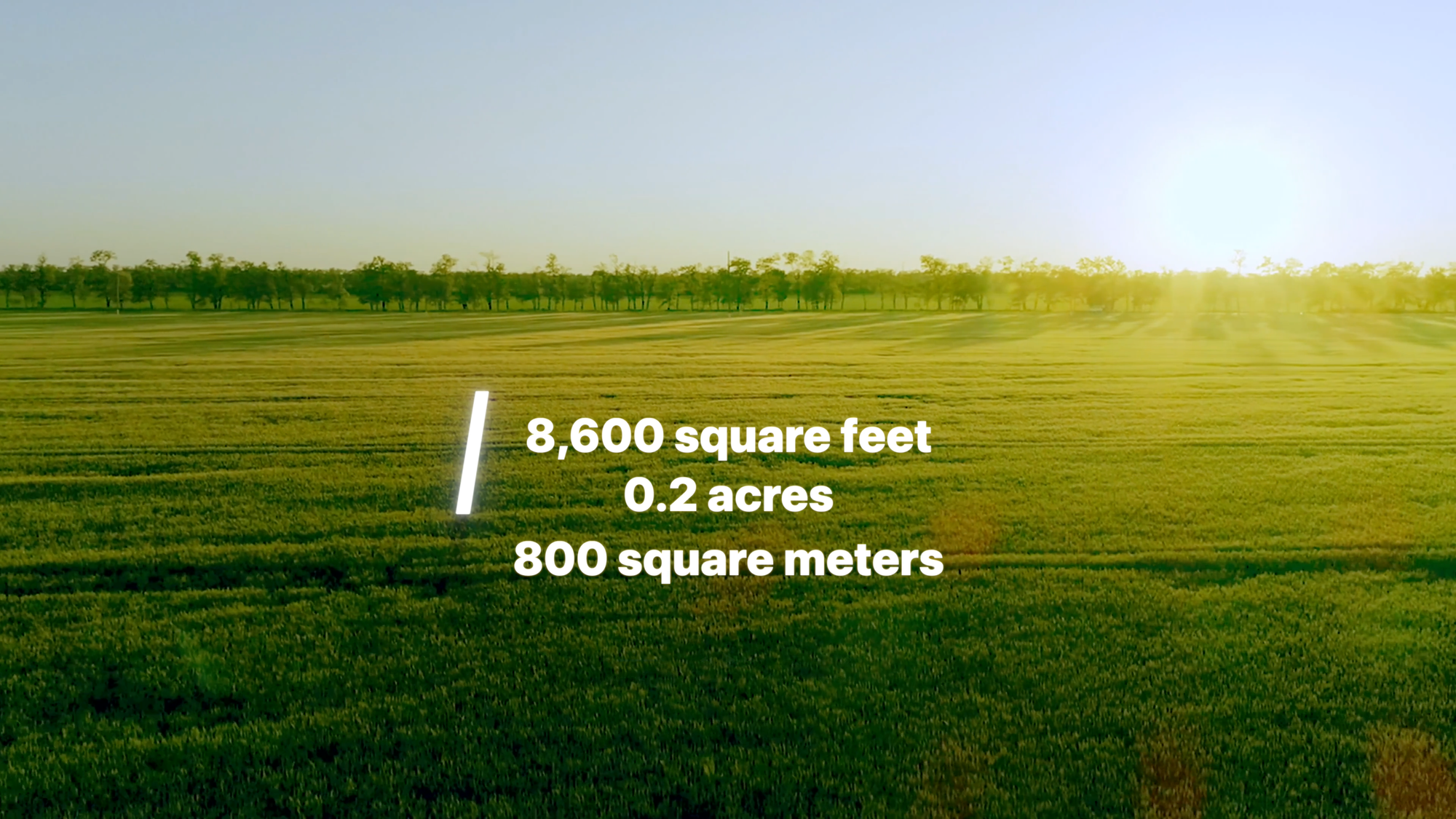

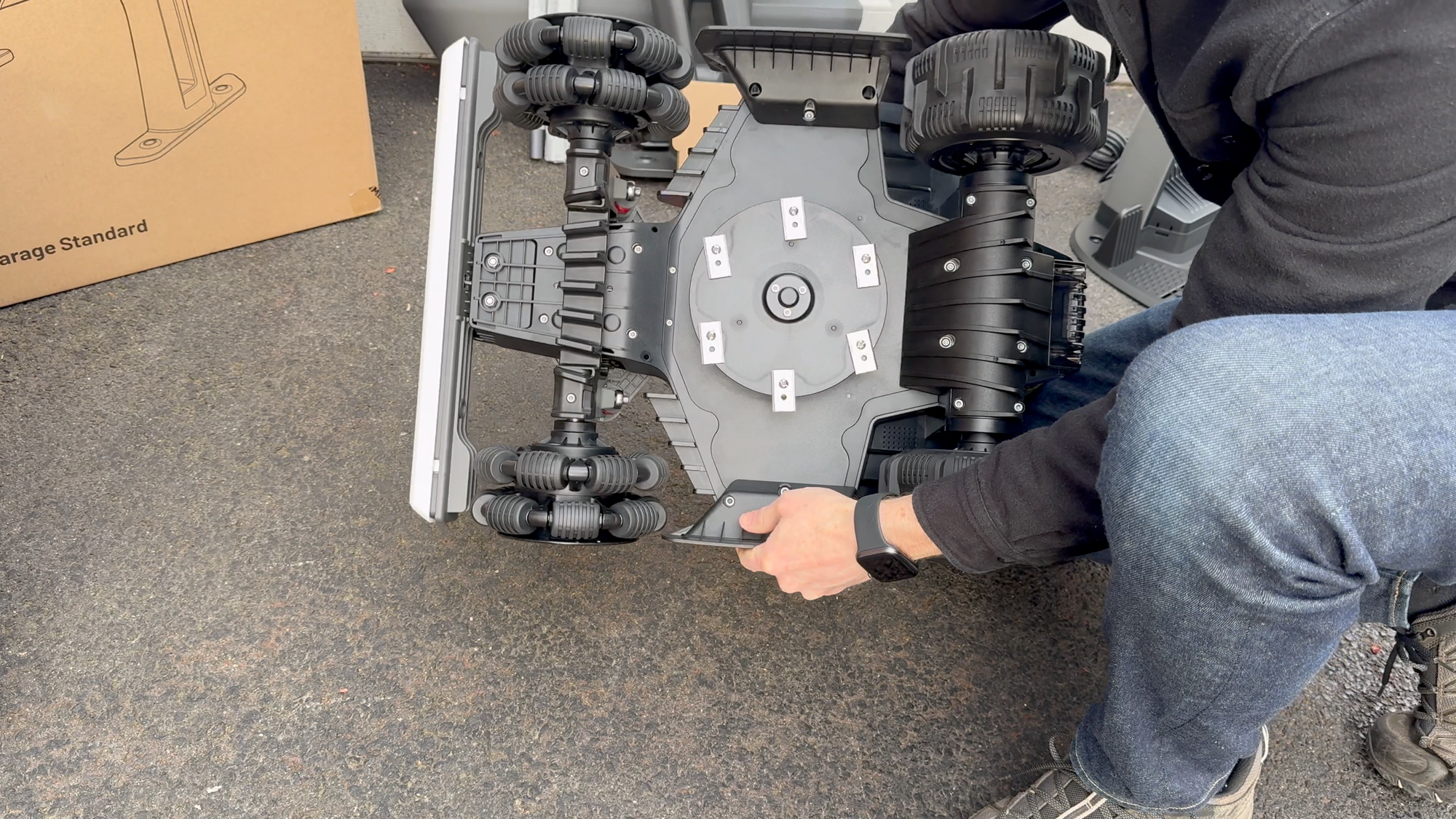



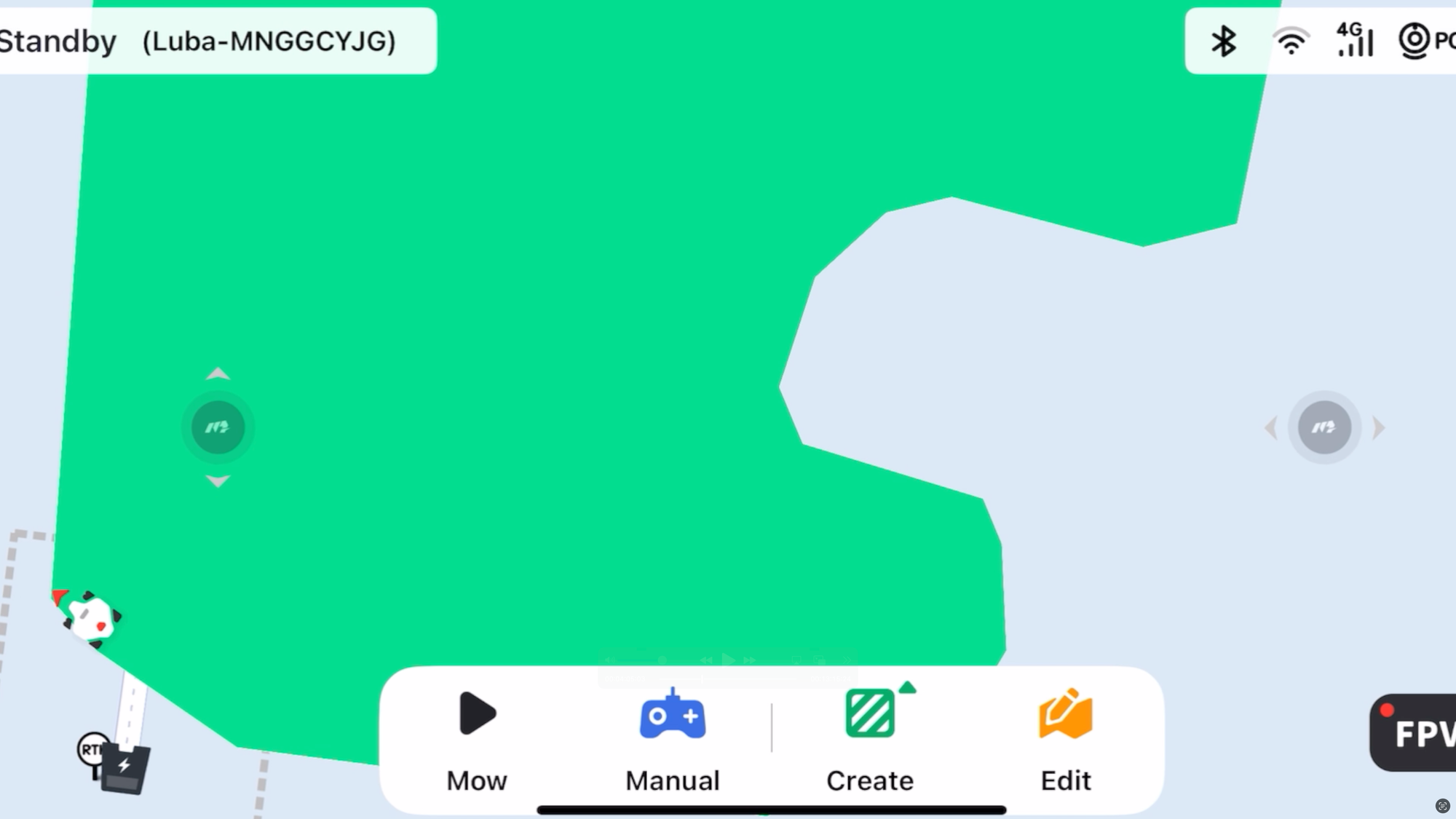
Mammotion LUBA mini AWD 800H Robot Lawn Mower: Features
Unboxing
Inside the box, you get the LUBA mini AWD with the vision module and an extra set of blades. You also get a charging station base with a small plastic rain shade that covers the charging contacts, power supply, and stakes to secure the charging station to the ground. There is also the RTK reference station, antenna, mounting poles, power supply, extension cable, bolts, and ground stakes. Finally, there are various tools, like an Allen wrench, brush, and screwdriver.
Taking a closer look at the robot, on top there is an emergency stop button, control center, rain sensor, vision module, lights, and front bumper. The control center provides on-device controls for starting and stopping mowing, adjusting the cutting height, and returning to the charging station, so you’re not totally reliant on an app for control. The front two wheels are the omni-wheels, and on the back there is a removable battery, infrared receiver for docking, and charging contacts. Underneath, you’ll find the six rotating cutting blades.
I also have the Garage Standard, which is an optional accessory that you can purchase separately. It offers additional protection against UV exposure and adverse weather conditions. It’s meant to keep your robot mower looking and working great for longer, and it really makes it look like the robot is pulling into a tiny garage. But the robot is IPX6 waterproof, meaning it can withstand projected water from all angles.




Mammotion LUBA mini AWD 800H Robot Lawn Mower: Unboxing
Installation
To begin installation, you’ll first put the vision module on the robot by connecting the three wires, and then screwing it into place using the four provided screws.
Then, select an open spot on level ground to install the charging station. Secure it to the ground using the four provided ground stakes, and connect the power supply to a wall socket. You can then place the robot on the charging station to begin charging.
If you have the Garage Standard, that is quick and easy to assemble over the charging station, and can also be secured to the ground using four included stakes.
Next, you can install the RTK reference station. It can be mounted on the ground, or on a wall or roof. A wall or roof mount will most likely provide the strongest signal. Wherever you choose to mount it, ideally you’ll want at least 10 feet (or 3 meters) between the reference station and any wall or tree. My house doesn’t have any accessible exterior outlet in the back yard, so I was a bit more limited in my placement options. If mounted on the ground near the charging station, you can connect the RTK reference station cable to the charging station. If wall-mounted, you can plug it in using its own power supply.




Mammotion LUBA mini AWD 800H Robot Lawn Mower: Installation
Mammotion App
After installation is complete, you’ll want to add both the robot and the RTK reference station to the Mammotion app.
To do this, tap the + icon, and select “add.” The app will then guide you through the device setup process, including connecting each device to your home’s 2.4GHz WiFi network.
Once the devices are added, you’ll want to map your lawn. This establishes the task area so your robot knows where to go. To map your lawn, tap “create a map.” You can choose between manual and auto mapping. Manual mapping means you will drive it along the perimeter of your lawn using the app. Make sure you stay within about 5 feet (1.5 meters) of the robot to maintain a Bluetooth connection. For auto mapping, the robot will use its vision camera to detect the physical perimeter of your lawn. I opted for manual mapping, and used the digital joystick in the app to drive the robot around.
If your charging station is located away from the lawn, you can create a channel that will connect the robot to the task areas.
If you want to create a no-go zone for something like a mulch bed or swimming pool, tap Create > no-go zone. Then, guide the robot around the perimeter of the no-go zone.
From the app, you can adjust the mowing height, schedule tasks, control the mowing speed, and set the cutting path angle and cutting path mode, such as zig-zag or chess board. You can also choose to mow the lawn manually.
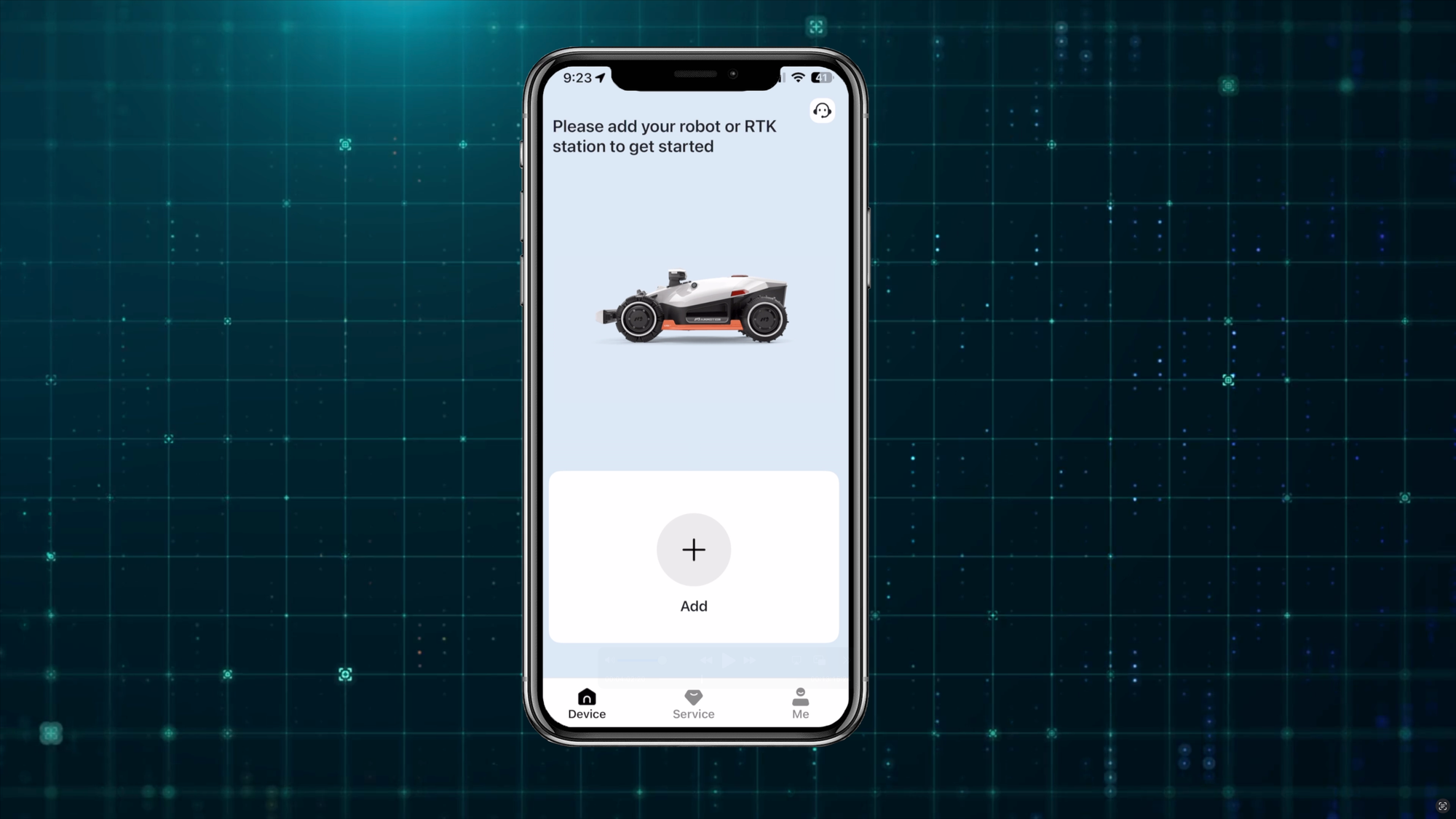
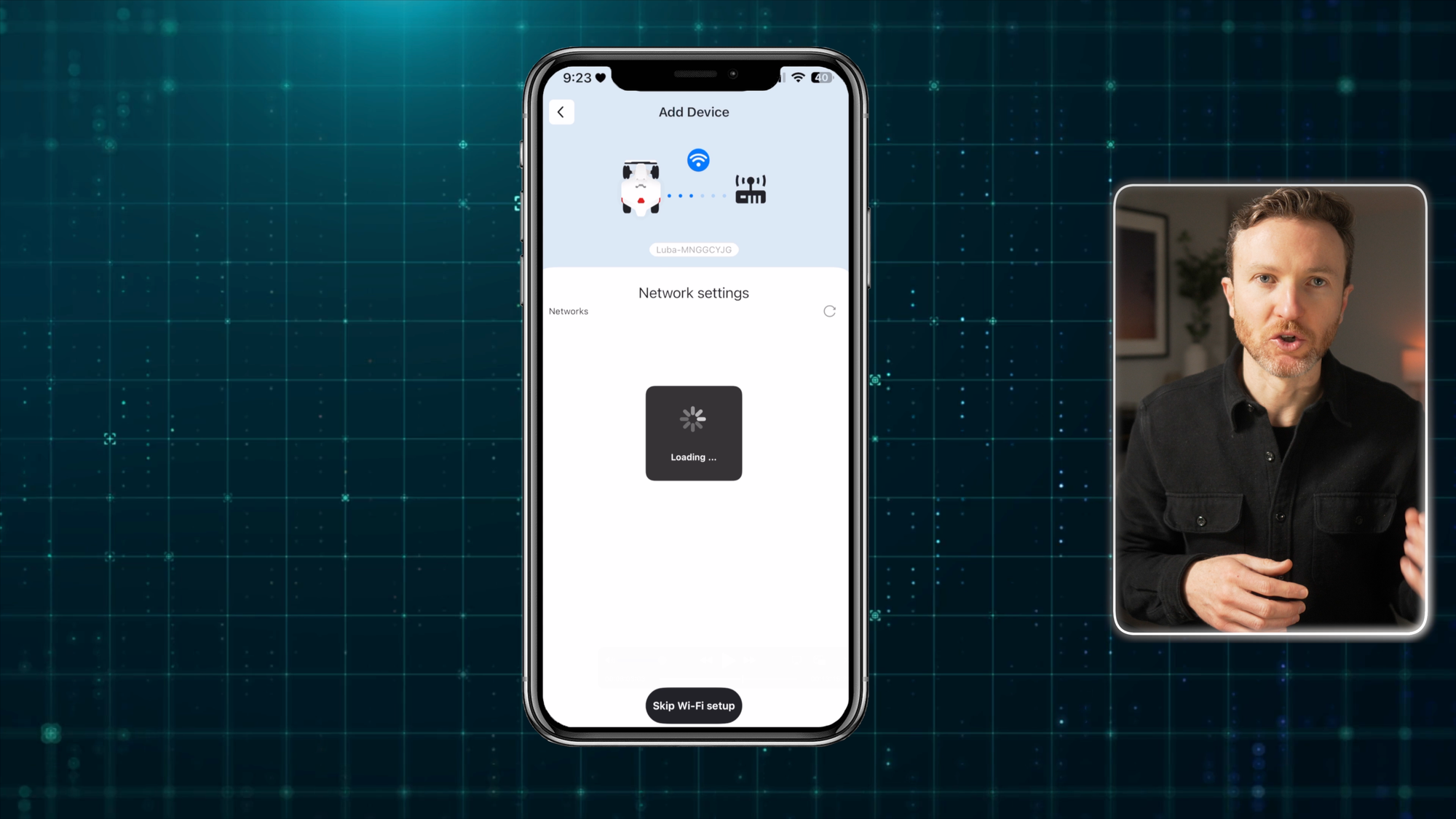
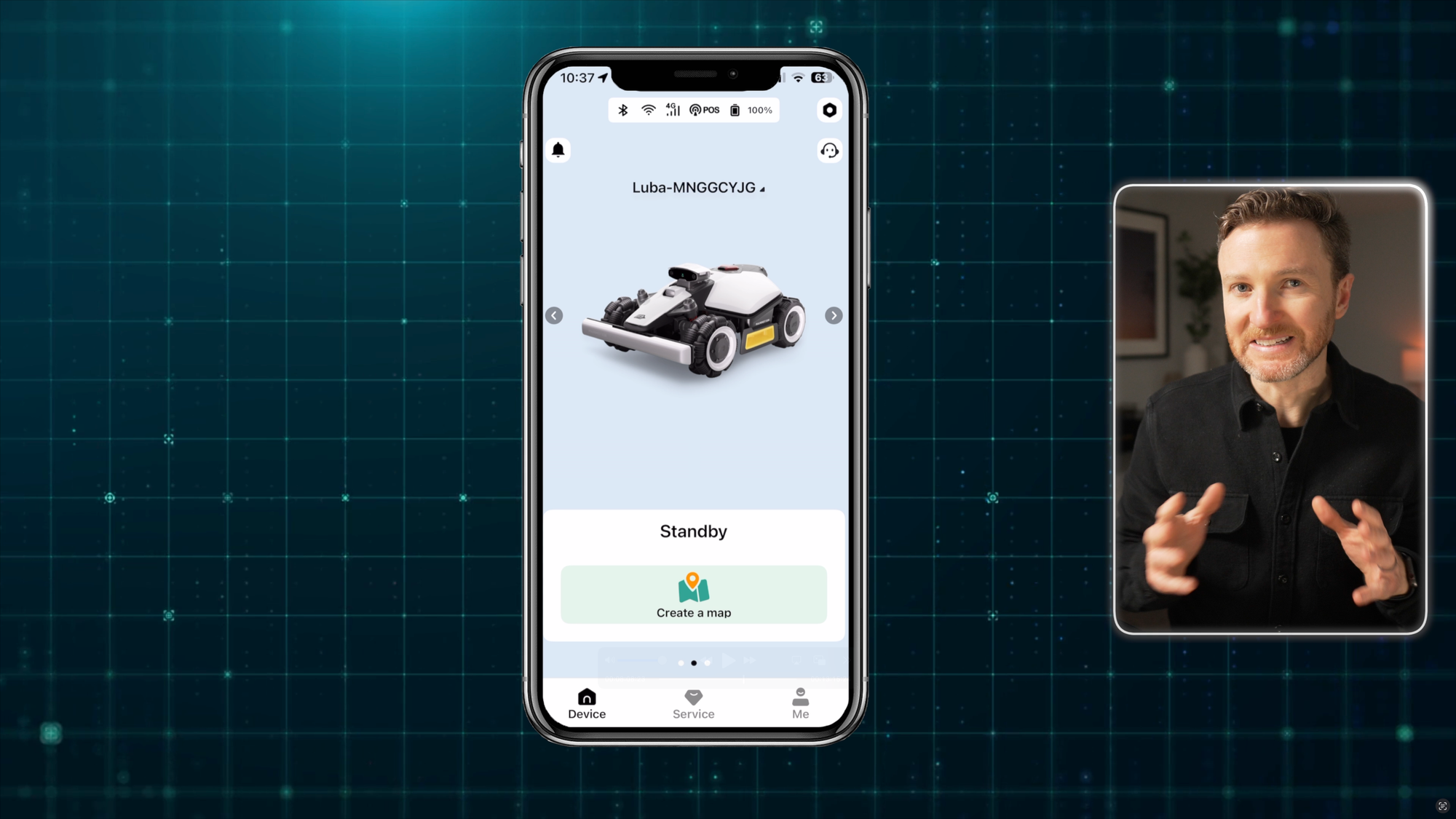
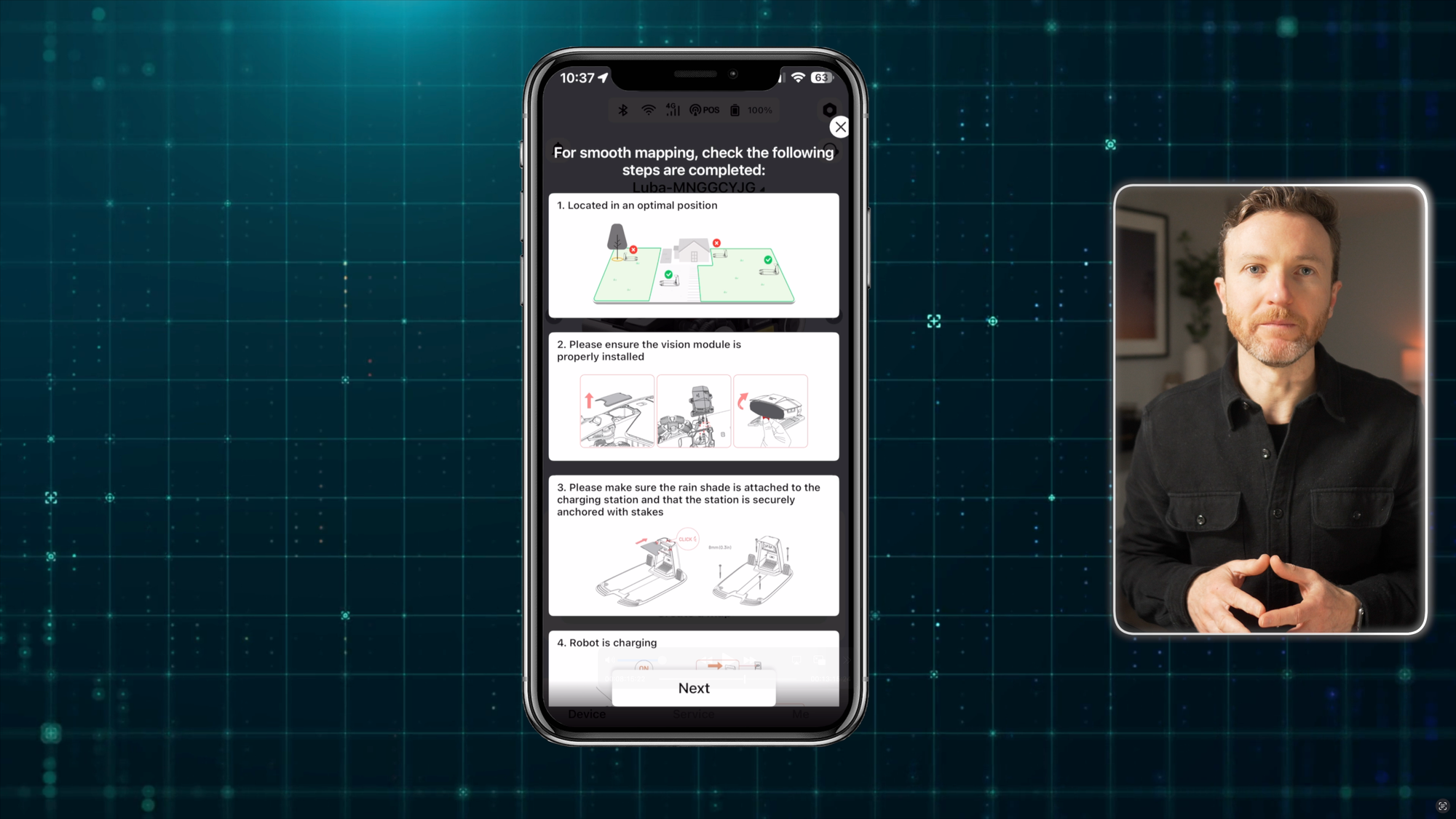
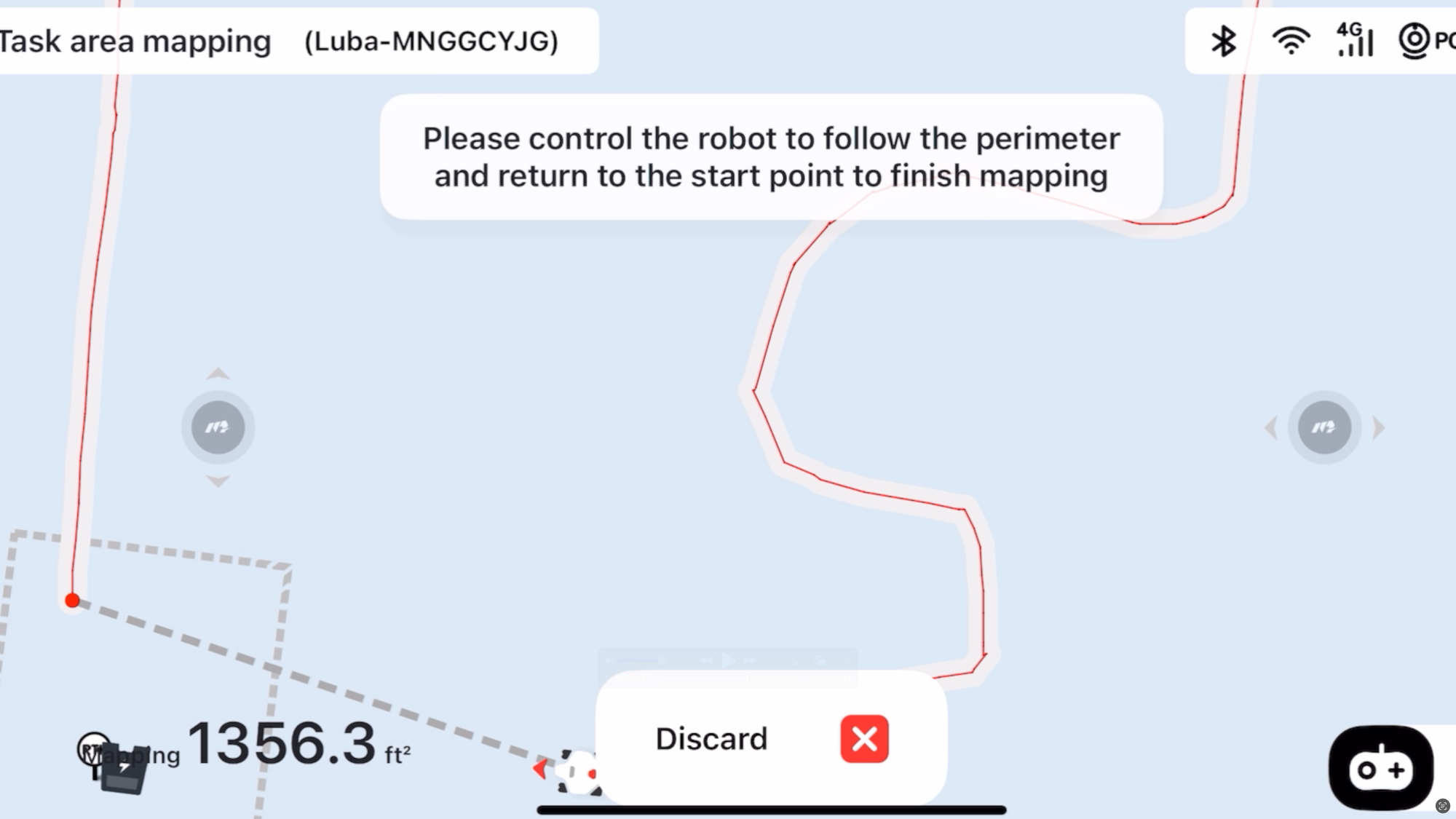
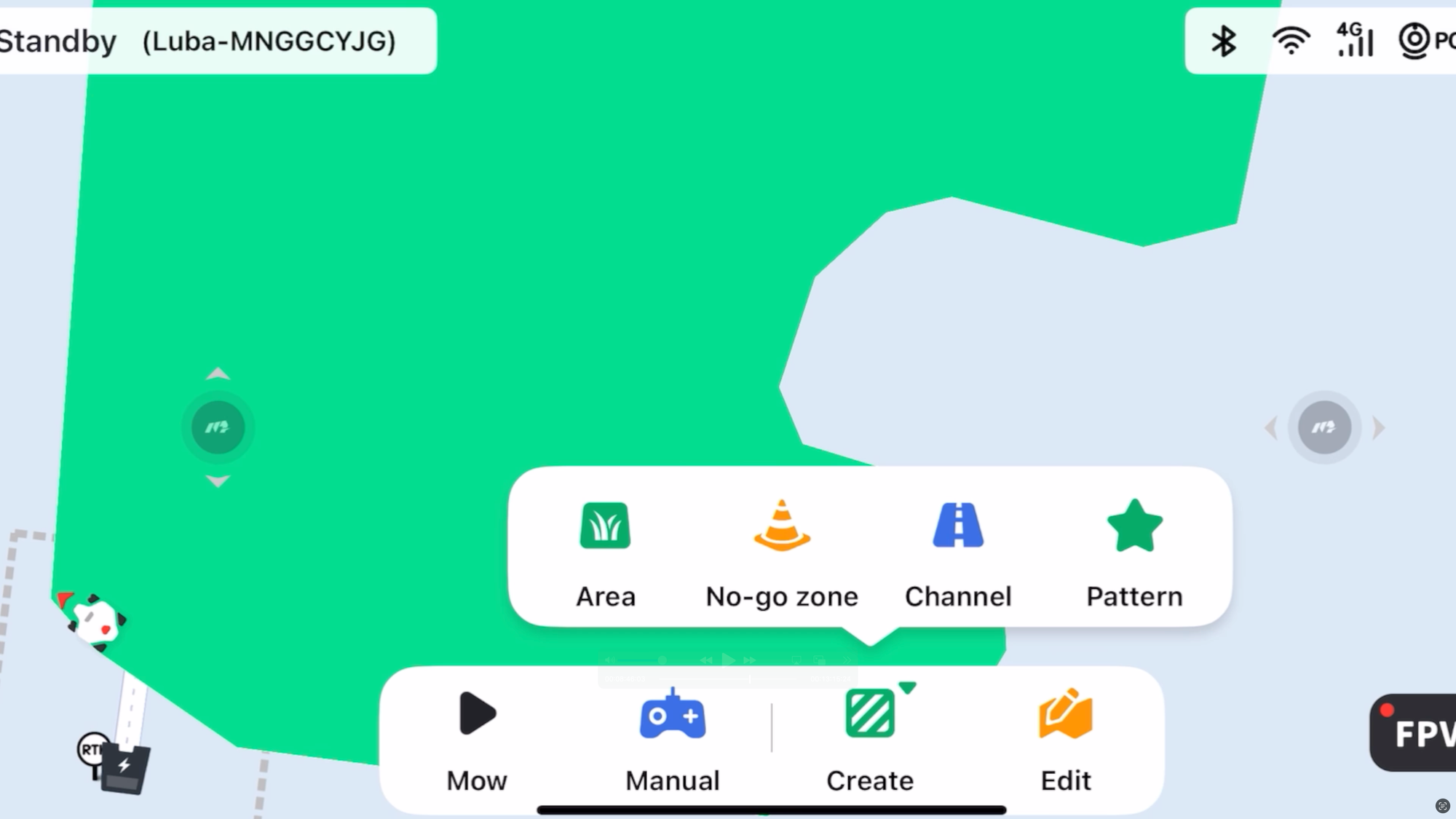
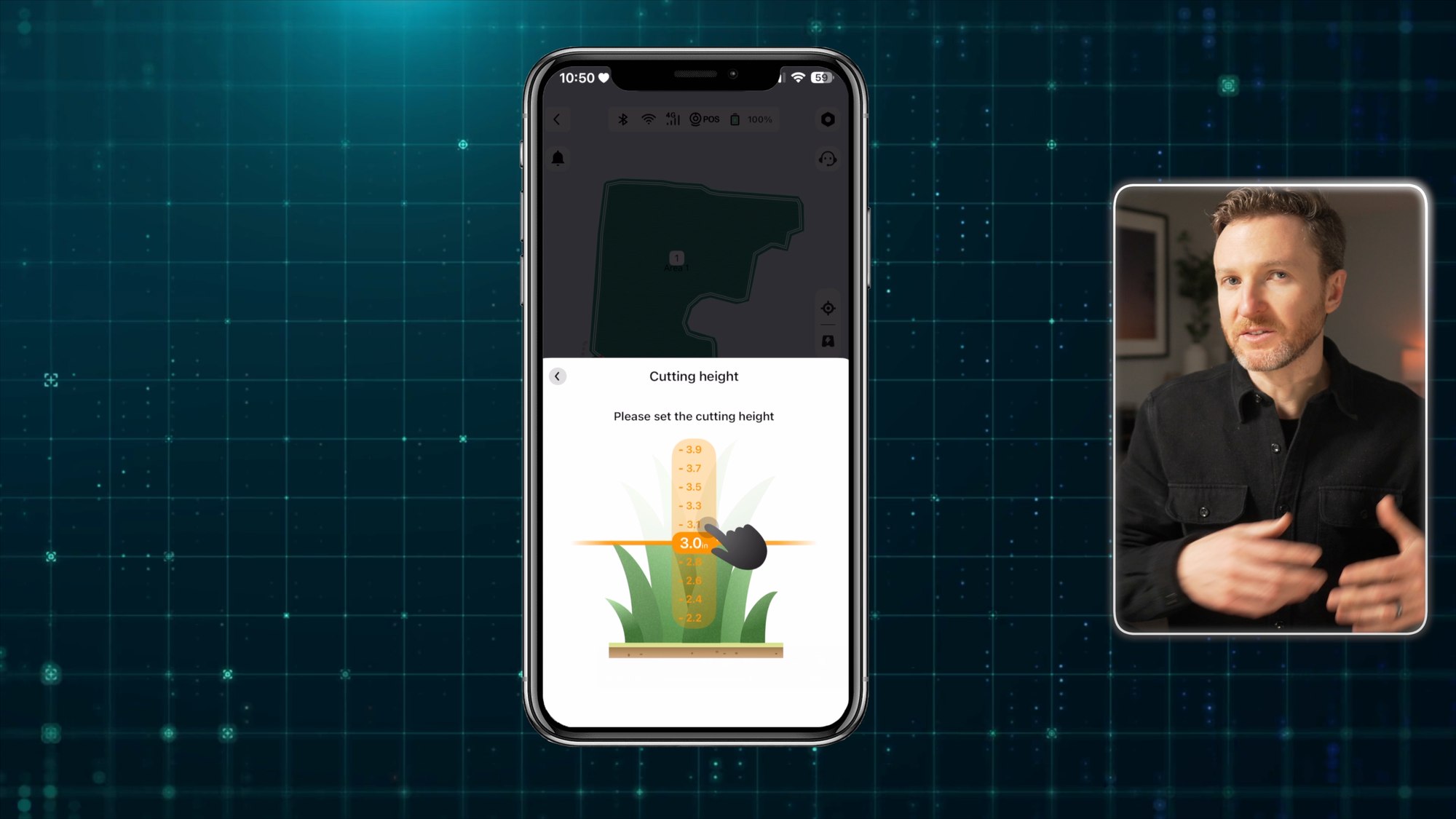
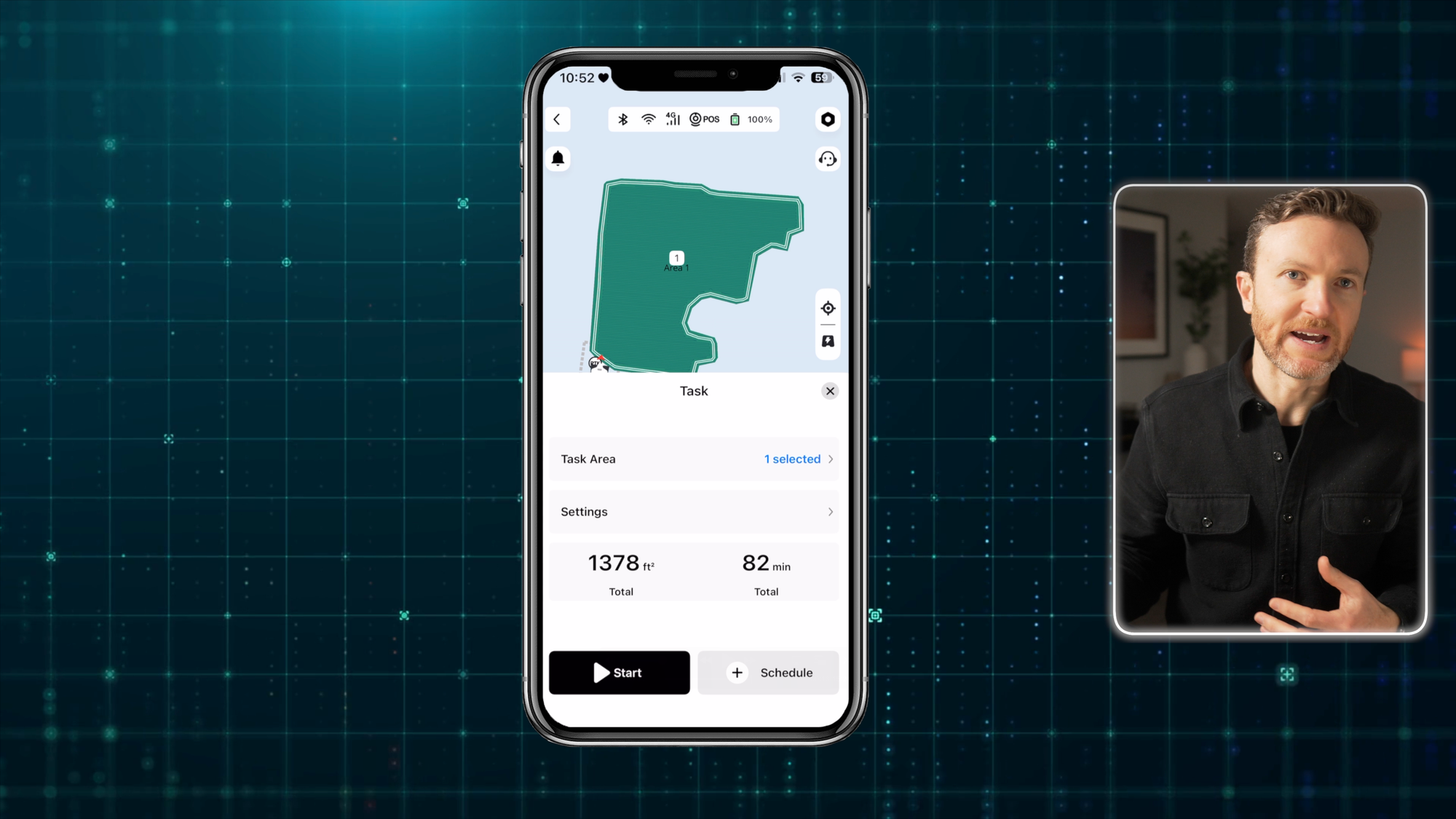
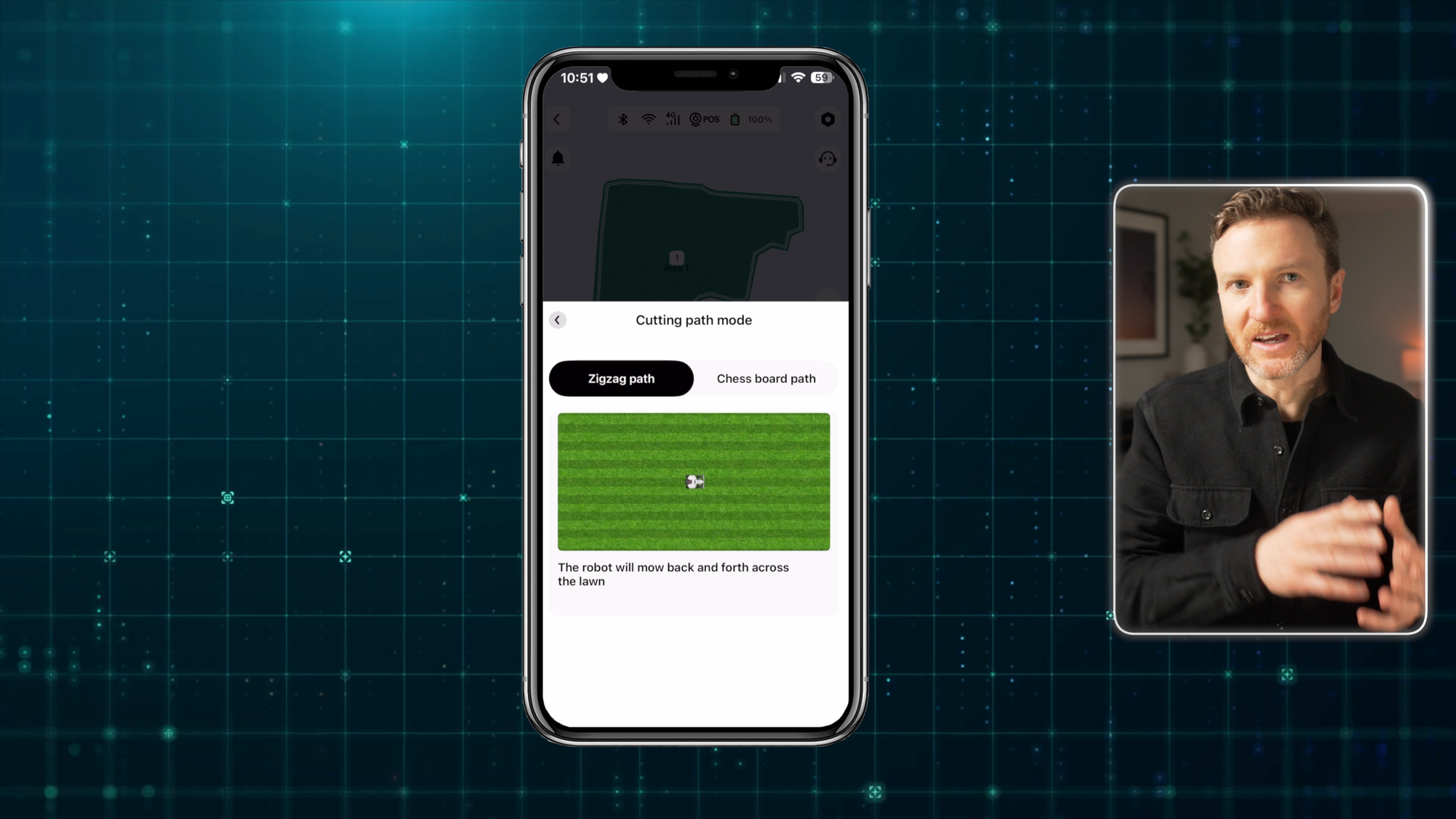
Mammotion LUBA mini AWD 800H Robot Lawn Mower: Mammotion App
Smart Home Setup
The LUBA mini AWD is compatible with Amazon and Google voice assistants. This allows you to use your voice to start or stop mowing, or for recharging. You can also connect the robot to Home Assistant using a custom HACS integration.
To do this, open the Home Assistant Community Store (HACS) in Home Assistant. Click the three dots in the upper right > select “Custom repositories” > paste in the repository URL which you’ll find in the video description > select “Integration” for the type > click “Add.” Next, open the custom integration > click “Download.” Then, restart Home Assistant.
Once Home Assistant restarts, go to Settings > Devices & services > click the + icon to add an integration > search for “Mammotion” > enter the sign-in credentials that you use for the Mammotion app > and add it to an area if you’d like.
You can then open the integration and view the device. You’ll see a bunch of entities, much of which gives you the same level of control as the Mammotion app. Now, you can control all of your lawn mowing right from a Home Assistant automation or smart home dashboard.

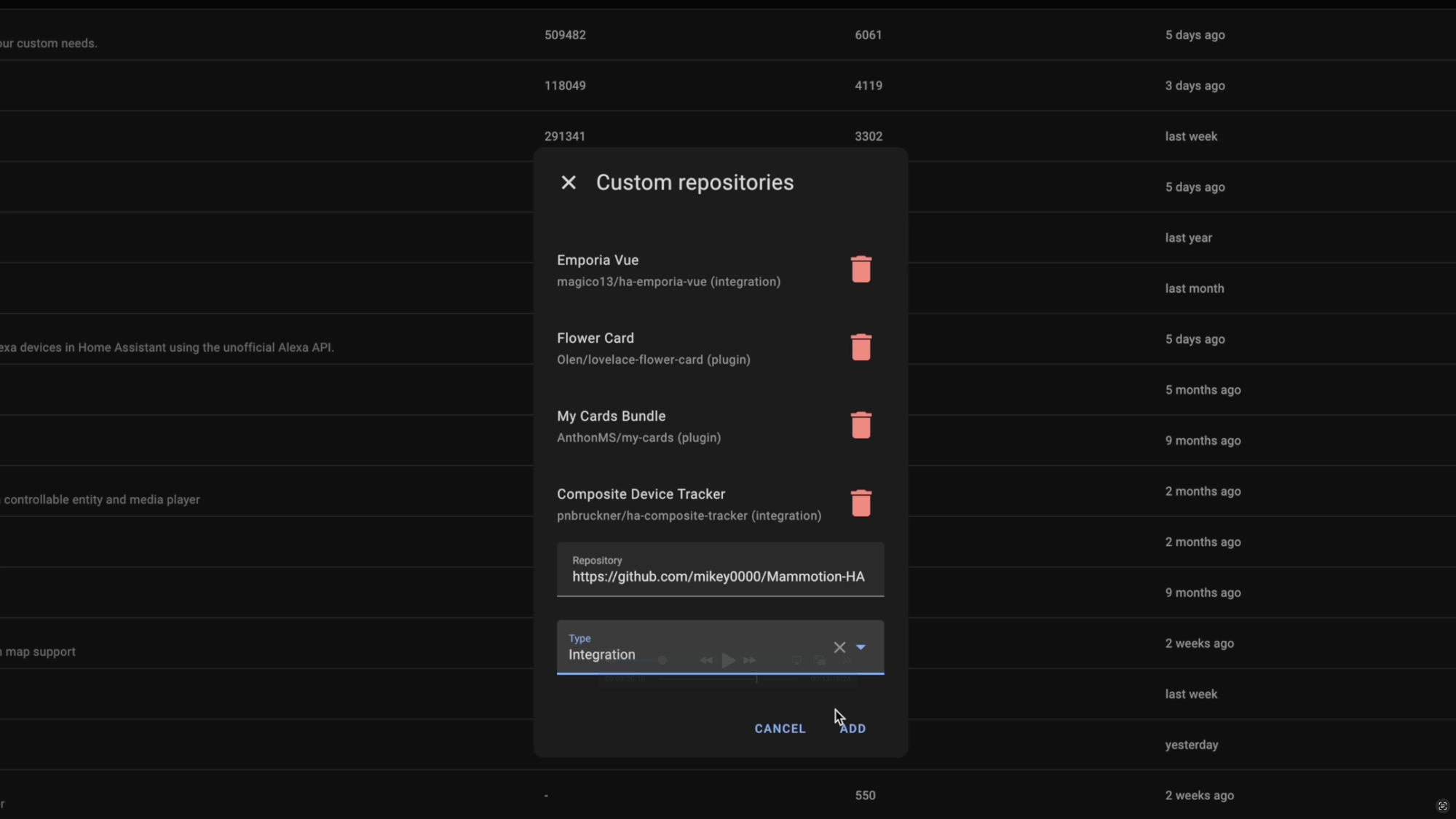
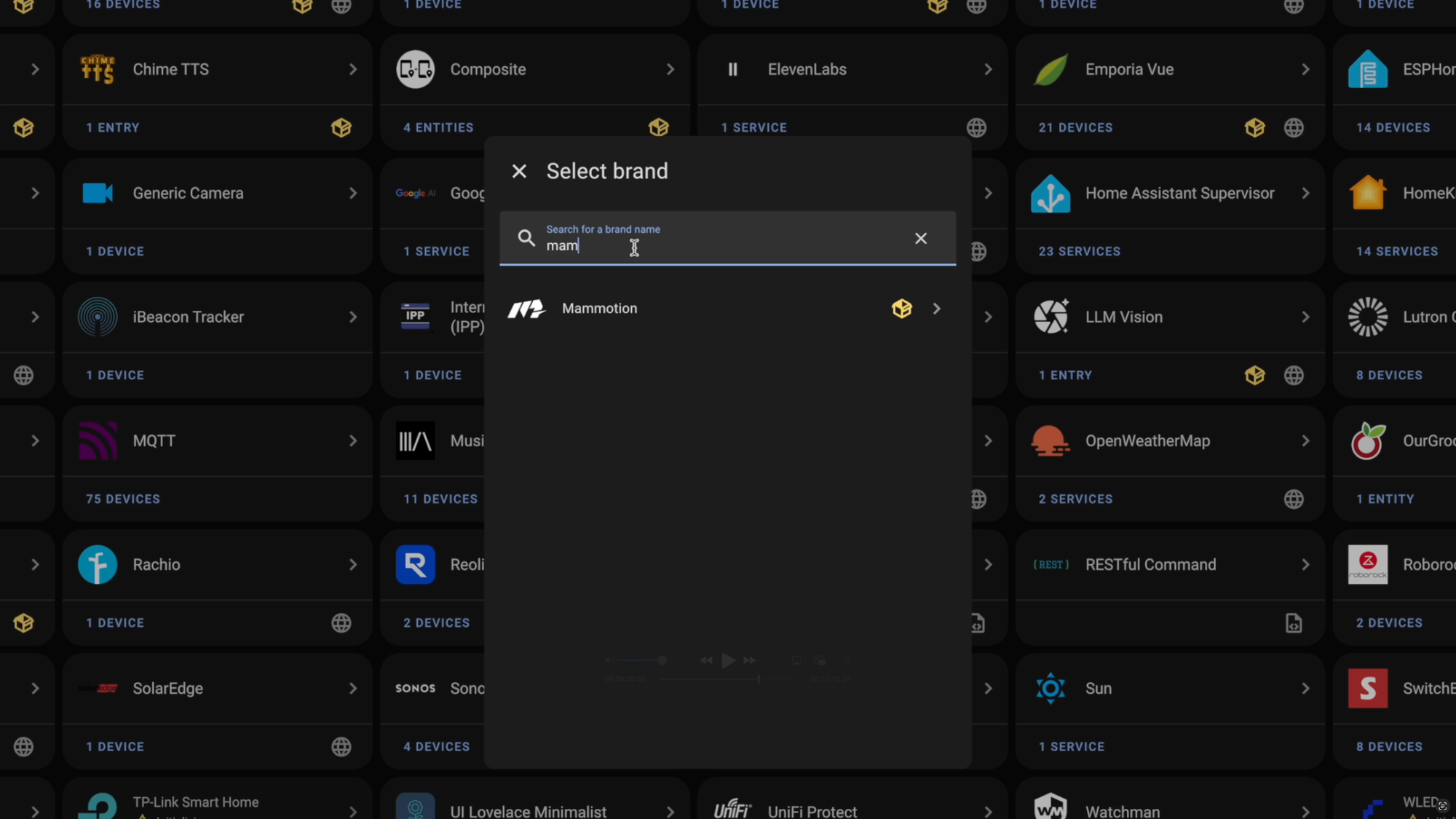
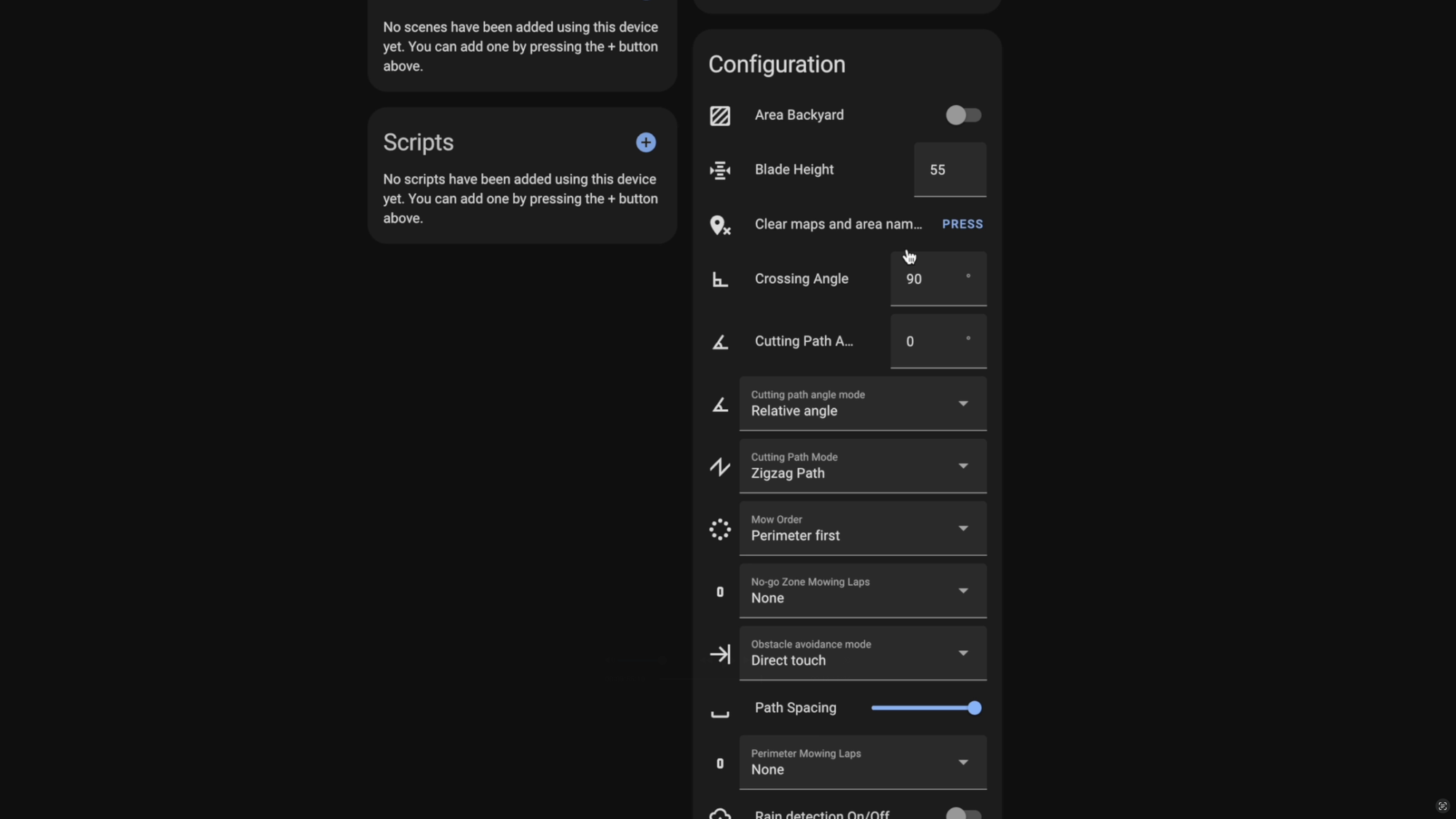
Mammotion LUBA mini AWD 800H Robot Lawn Mower: Smart Home Setup
What I Like
There are three things I really like about the LUBA mini AWD.
- Navigation: First, it has solid navigation. It did an excellent job covering the perimeter of our lawn and everything in between. We have a swing set in our back yard, which I thought might confuse the robot. But it did great, navigating around the slide and the entire swing set with ease. My wife was watching it mow from our porch, and she mentioned to me that she thought it was doing a great job.
- Turning Radius: Second, it turns on a dime. The omni-wheels are pretty genius, allowing it to turn in place, even in a corner. This makes its movements much more efficient, and helps to maintain clean lawn stripes.
- Noise Level: Third, it’s super quiet. I was pleasantly shocked at how quiet this robot is while mowing the lawn. A typical lawn mower is annoyingly loud, typically between 85 to 90 decibels. Noise from the LUBA mini clocked in at less than 60 decibels. You can easily be outside and enjoying your yard while this thing is mowing without being bothered by noise, and I’m someone who’s picky about that. In fact, on my first day of filming, my family was outside playing in the yard. The quiet operation might be the most underrated feature of this device, and your neighbors will also appreciate it.
What to Improve
There are a couple things that I’d like to see improved.
- Auto-Recharging: The main issue is that it repeatedly failed to re-charge when returning to the charging station. As it backed into place, it would push the rear wheels up off the ground onto the back of the dock, so the charging contacts between the robot and the dock were not aligned. If it failed to initiate charging, the robot would pull out of the dock, and then try again. It would attempt this up to three times before giving up. This required me to manually move the robot into position for charging, which was frustrating. Mammotion told me the charging station should be on completely level ground. I measured the area where I placed my charging station, and it was either 0° (meaning it was completely flat) or 1° (meaning the smallest measurable slope). It’s unacceptable to me if the automatic recharging cannot function like this given it’s meant to be used on lawns. Mammotion was responsive when I reached out to them to troubleshoot this.
- GPS Signal: The other issue was signal loss. About 2-3 times whenever the robot was mowing the back yard, it would pause in place and send me an app notification saying, “the task has been paused,” and then within the app a message saying, “Robot satellite signal is weak.” At first, I took the effort to pick up the robot, move it into an open area, wait for it to find the signal, and then it would drive itself back to where it left off and resume mowing. I eventually realized that if I just left it alone, it would re-connect to the satellite on its own, and then resume mowing without needing me to do anything. Installing the RTK reference station higher up on a wall or roof can help improve your signal. Signal loss is tricky because a lot of factors can impact this, like the proximity to walls, trees, or other objects. So, I don’t know that I can totally fault Mammotion for this. But, they claim the UltraSense AI should allow the robot to continue mowing for up to 984 feet (300 meters) in areas without satellite signals, and this didn’t seem to be the case.








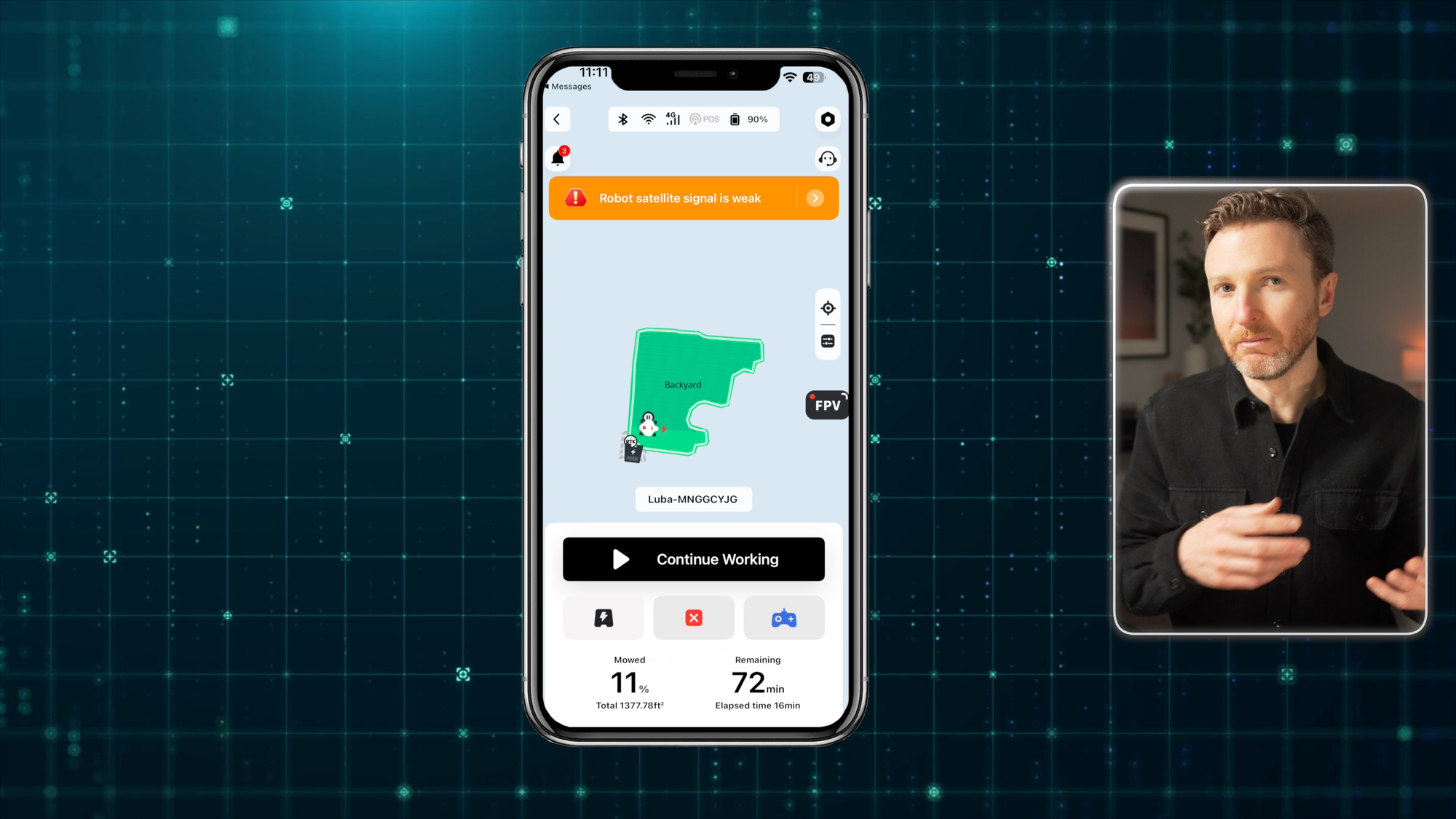
Mammotion LUBA mini AWD 800H Robot Lawn Mower: What I Like and What to Improve
Final Thoughts
The LUBA mini AWD 800H is $1,599. While that is a lot of money, it’s actually quite reasonable when you compare it with other robot lawn mowers, or even flagship robot vacuums and mops, especially considering how much time this device can save you every week.
I was impressed by how well it navigated my back yard with a swing set. And my whole family loves how quiet it is, allowing us all to enjoy the outdoor space even when it’s mowing. Let me know what you think of robot lawn mowers down in the comments.
Watch on YouTube
Featured Tech
Mammotion LUBA mini AWD
Amazon: https://amzn.to/42ig4SM
Mammotion: https://go.michaelsleen.com/luba-mini-awd
ThirdReality Smart Motion Sensor R1
Amazon: https://amzn.to/3G3b6C5
ThirdReality: https://go.michaelsleen.com/thirdreality-r1