If I Started My Smart Home Over Again… 5 Things I’d Do Differently
5 things I'd do differently if I started my smart home today.

Introduction
If I started my smart home over again today, there are at least five things that I would do differently.
I’ll share each one and why in case it helps you to create a smarter, more productive home without all the chaos…or at least less of it.
While these five things are related to my journey with Home Assistant, the same concepts apply no matter which smart home platform you are using.
Main Points
Have a Plan
Let’s get right into the first thing that I’d do differently if starting my smart home over: have a plan. Now, this is easier said than done, and something that a lot of folks seem to get confused about.
No, I did not have a plan when I got started. I did not decide one day that I wanted to create a smart home. I did not think about the home automations I wanted to have. I did not determine the devices I would need to implement those automations.
Like many things in life, it was a gradual process. We became homeowners for the first time. I wanted an alarm system for security, and a smart lock so I didn’t need to carry a house key when I went for a run. That was it. That was how it all began.
I get a fair amount of comments on my videos asking why I made one choice or another. The reality is, almost none of it was planned out. I just fell into smart home and eventually the Home Assistant vortex, and it pulled me in deeper and deeper until one day I realized my family couldn’t even understand what I was talking about anymore.
Ideally, to avoid that, I would have gone into this with some kind of plan. I would have understood what I wanted, how to make it happen, the pros and the cons, and generally what I was getting myself into.
If you’re looking to plan a smart home, here’s a quick checklist that I’ll offer:
- Which ecosystem do you want to use? My personal journey has included Amazon and Apple smart home platforms, plus Home Assistant. If you’re unsure which is right for you, I made a separate video on this and will link to it in the video description.
- How do you feel about cloud vs. local control? Some people get pretty passionate about this subject, and I can understand why, but I don’t think that someone is a lunatic just for using a cloud-based device. Still, evaluating the tradeoffs and your personal comfort with cloud vs. local control is important, and a subject that I’ll come back to later in this video.
- Is your network strong enough and secure enough to handle a growing smart home? If you expect to suddenly have a surge of devices connecting to your WiFi, you’ll want to make sure your home network is equipped to support that kind of traffic. This is less about the internet speed that you pay for, and more about the strength of your WiFi signal in all corners of your property, or at least those that you wish to automate. If you’re interested in what my network setup looks like, including how I use VLANs to keep it secure, I’ll leave a link to a video I did on it.
- What automations would you like to create? So you want a smart home, but what exactly do you want to do with it? Think through the different use cases that matter most to you, like lighting, climate control, and security. My guidance is to start with core automations over things that “sound cool.”
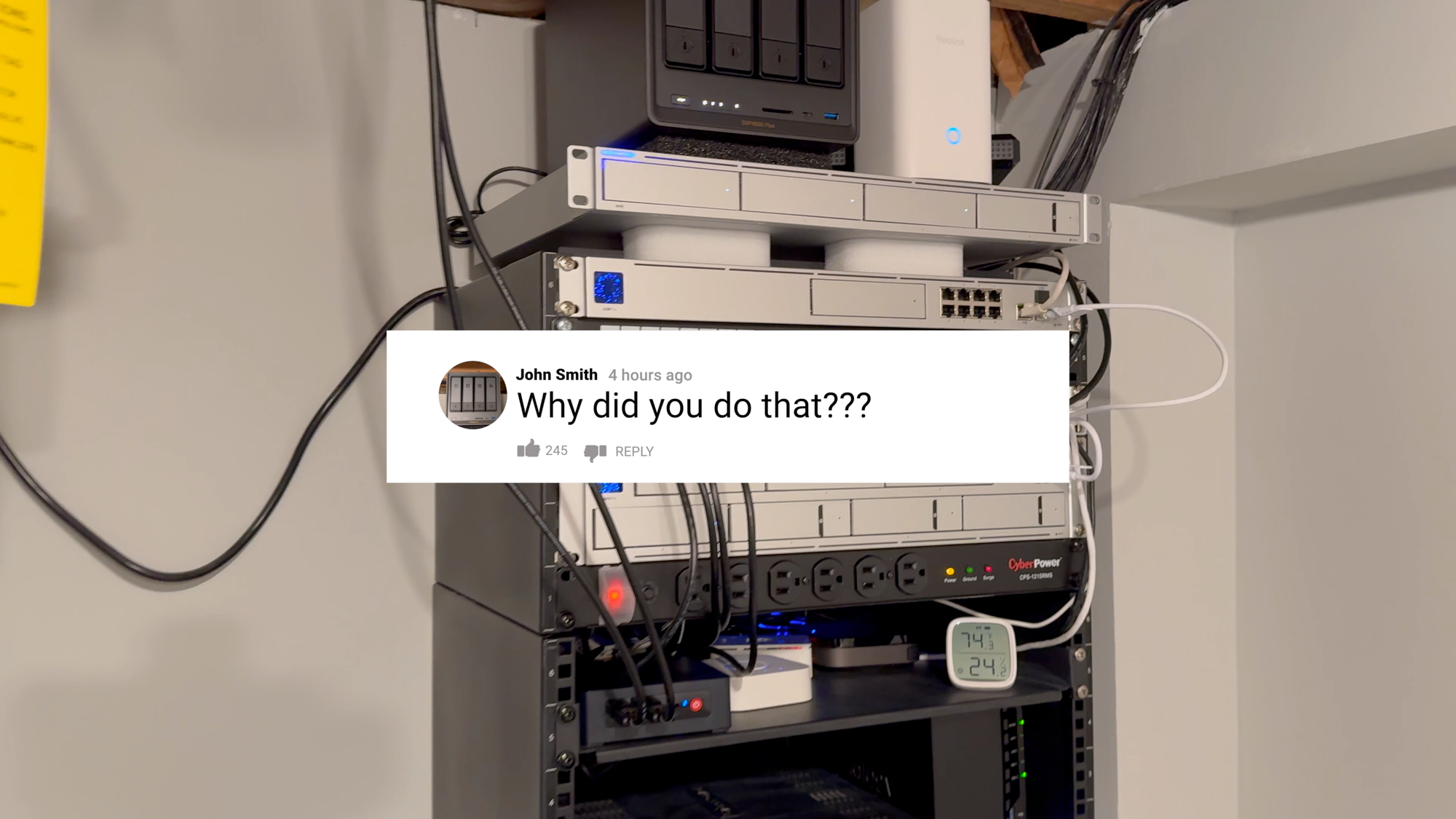
Have a Plan
Align with My Family
The second thing that I’d do differently if I was starting my smart home over is to not only have a plan, but also to align on that plan with my family. In my case, that would be my wife and children.
A smart home will impact every else in your household, so it’s good to make sure everyone is on board and knows what to expect.
But, it’s not enough to align with them on the concept of a smart home. You must align with them on the reality of living in one. You will encounter some issue at some point with a device or automation not functioning as expected. At times, your home may feel like a half-baked beta release.
You need to prepare yourself and whomever you live with for this possibility and the need for patient understanding. But, you also need to take responsibility for the devices and automations that you bring into the home, and work quickly to troubleshoot any broken experience.
Patience can run thin when lights are going on or off when you don’t want them to.
I try to communicate with my wife, if not also my children, about any new automation that may impact their life in the home. I also communicate with them about new devices that they may have to look at every day.
And if I get a text message from my wife asking why something stopped working or is behaving in a way that she does not like, that immediately becomes priority #1 on my to do list.

Align with My Family
Choose the Right Protocols
The third thing that I’d do differently is choose the right protocols. Protocols are the languages or standards that smart home devices use to communicate with each other. These include things like WiFi, Zigbee, Z-Wave, Bluetooth, Thread, and Matter.
The reality is that there is no one “right” protocol, and I use every type of protocol in my smart home. But, they each function differently with their own pros and cons. So, it’s helpful to have a basic understanding of them to inform what type of smart devices you bring into your home.
Do you want smart home products that connect to your existing home WiFi? Or do you want devices that operate in their own mesh network, like Zigbee, but may require you to purchase a controller that speaks the language of that protocol.
Having used every type of protocol for several years, I have come to prefer devices that connect to Home Assistant using Zigbee and Z-Wave. Both of these have been equally fast, easy, and reliable in my experience, and reach all around my property.
I like Zigbee and Z-Wave because they support local control without the need for a cloud connection, operating over their own low-power, mesh networks. This mitigates the risk of congestion on my home’s WiFi network, and keeps my smart home device communication within the walls of my home.
For the most part, Zigbee and Z-Wave devices do not require the use of a third-party manufacturer app to set them up or to use them — I can just connect them straight to my smart home platform.
And generally, I can expect to get the full features of my Zigbee and Z-Wave devices in Home Assistant, whereas the set of features may be more limited when using a different protocol like Matter.
Now and then I get comments on my videos asking why I would possibly bring a cloud-based device into my home, or why I would use a WiFi-based device, which adds congestion to my home network.
But as I shared in the beginning, my smart home was not a carefully planned project. I slowly got into it over time, adding devices and figuring stuff out as I went. This meant my smart home was a combination of all types of devices, and I’ve enjoyed testing and learning about each one.
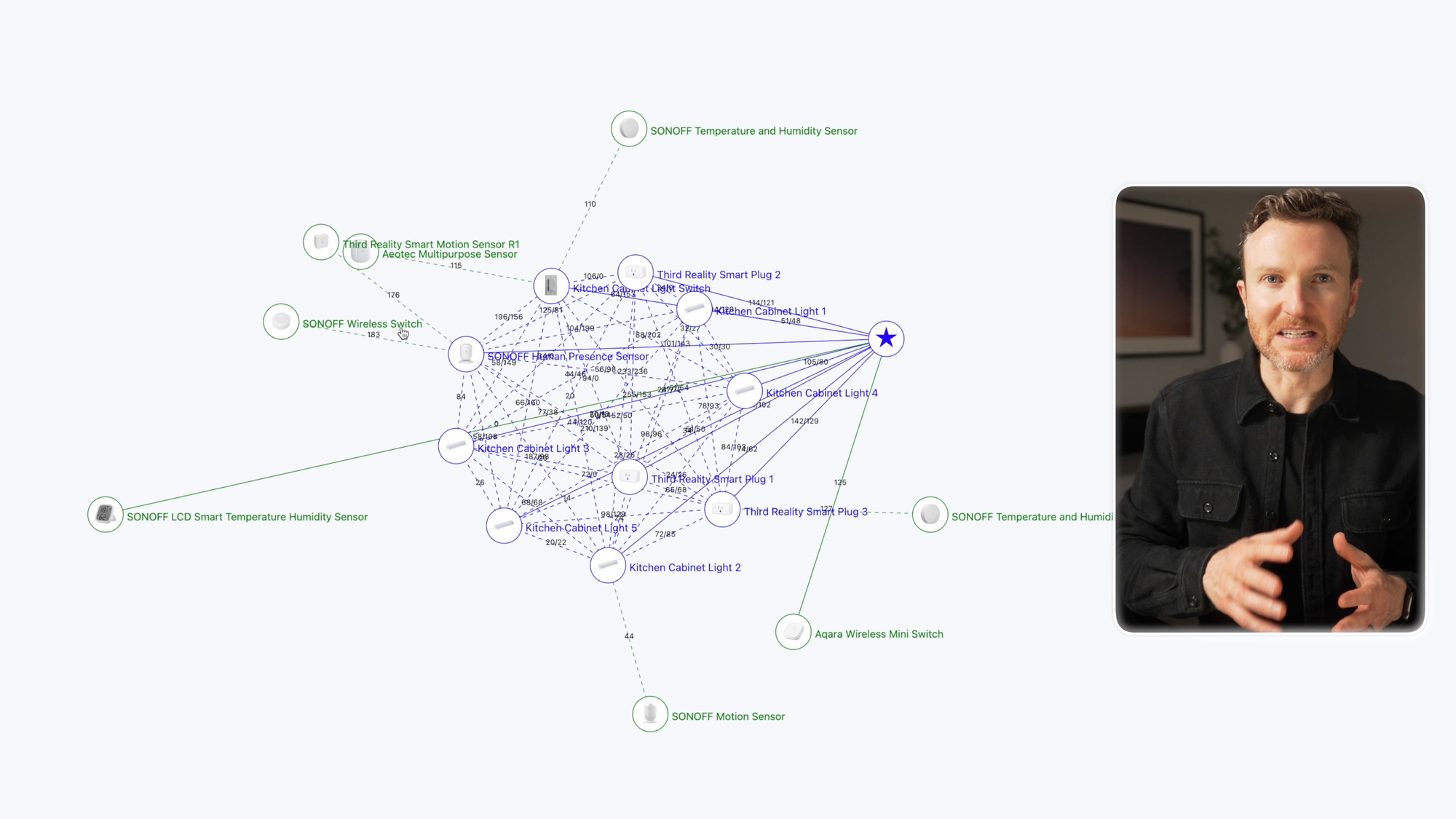
Choose the Right Protocols
Consider the Edge Cases
The fourth thing I’d do differently is spend more time considering the edge cases. When it comes to a smart home, the devil is in the details.
Your idea might seem simple on the surface, but there are likely hidden complexities that must be dealt with through specific fine-tuning. And it’s that level of nuanced fine-tuning that makes the difference between a life-changing home automation for the better…or for the worse.
Turning a light on when motion is detected may seem straight forward enough, until you consider the various times of day, sleep schedules, weather conditions, preferences of different household members, and what to do when guests come over, among many other variables.
The list of conditions that you apply to your home automations will likely continue to grow over time in order to handle the edge cases that the basic automation didn’t cover.
I’ll share two examples that I personally struggled with. One was automating the lights in our bathrooms. I tried for months to get this right, and ultimately abandoned the automation due to different preferences among my family members.
The bathroom is a space that can get visited any time of day or night, and with vastly different waking and sleeping hours within our home, someone was always left frustrated.
The other was automating our heating and cooling. This is one that I have continued to tinker with for three years running. Like lighting, different members of the household have different preferences for room temperature, not to mention energy conservation, and I’ve gone through countless adjustments to dial it in.
This includes unique temperatures for waking up, daytime when no one is home, if only I’m home, or if everyone is home, before and after our children’s nap time, returning home during the day vs. at night, if we’re watching TV or if I’m recording a video, and how all of this changes across four seasons of the year.
Something that seemed simple at the start can suddenly become quite complex.
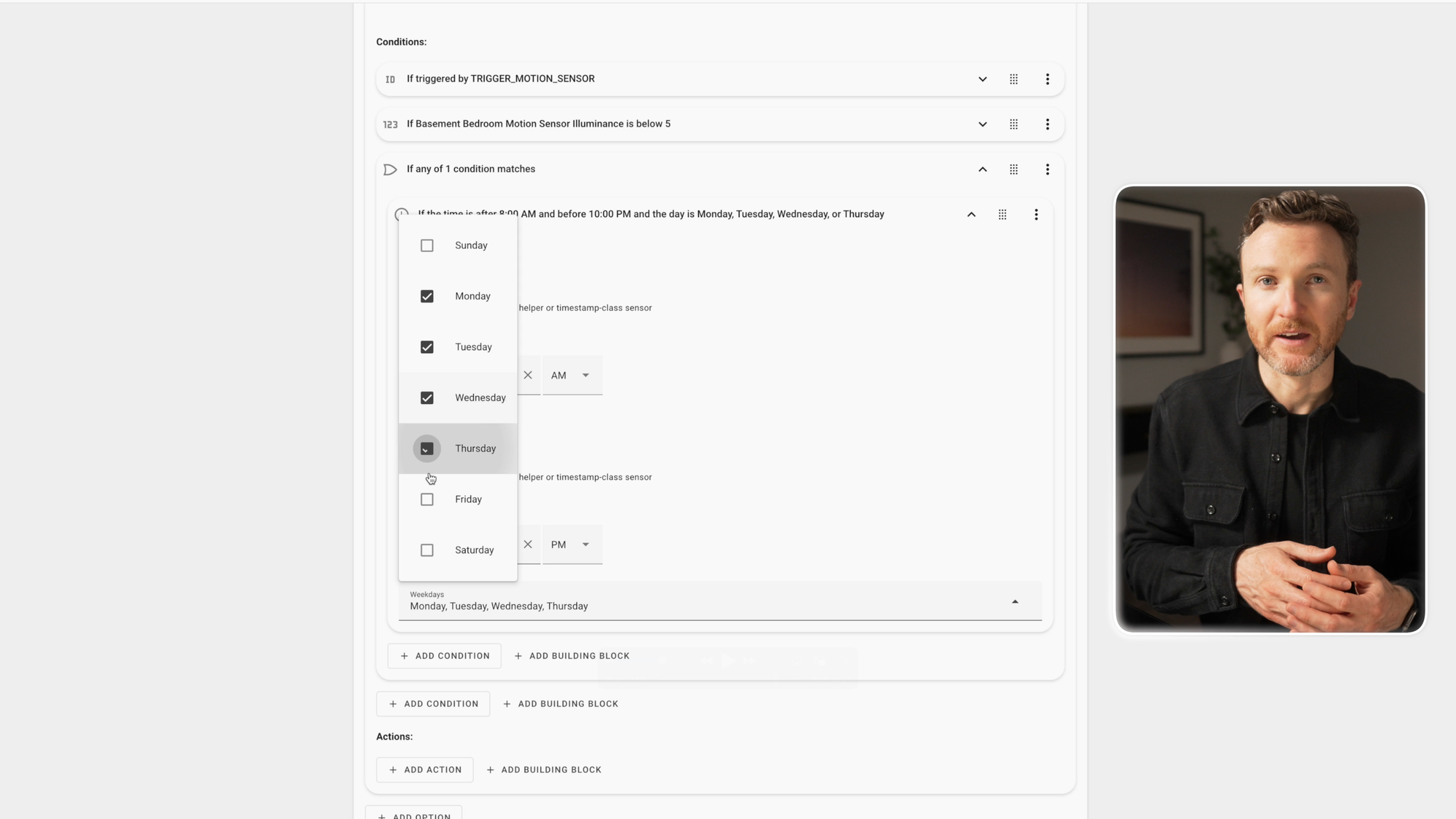
Consider the Edge Cases
Keep it Simple
The fifth and final thing that I’d do differently if I started my smart home over (for now at least) is keep it simple.
Over the years, I’ve gone big. My smart home clocks in these days at around 100 automations, 400 devices, and 3,000 entities. I’ve got smart home stuff in every room of our house, and outside.
Now, part of that is because I have this YouTube channel. But, I also just enjoy testing these things. And as a result, I could probably implement most any home automation I might think of.
While that can be an advantage, I have learned that my personal preference is to keep life simple. The more automations and smart home devices, the more complexity you may face, and the more troubleshooting you need to do.
Like many of you watching, my life is too busy. I want to focus on the core automations that truly save us time and money, or make our home more comfortable and secure, without needing to automate everything but the kitchen sink.

Keep it Simple
Final Thoughts
I’ve made several other videos on my hard lessons learned in building a smart home, including my top tips and biggest mistakes, and will leave links for those if you’d like to check them out.
Let me know down in the comments what you would do differently if you were starting your smart home today.
5 Things I’d Do Differently
- Have a plan
- Align with my family
- Choose the right protocols
- Consider the edge cases
- Keep it simple
Watch on YouTube
Featured Tech

