10 EASY Home Automation Ideas
A look at 10 home automation ideas that are easy to set up, save us time, and make our home more comfortable and secure.
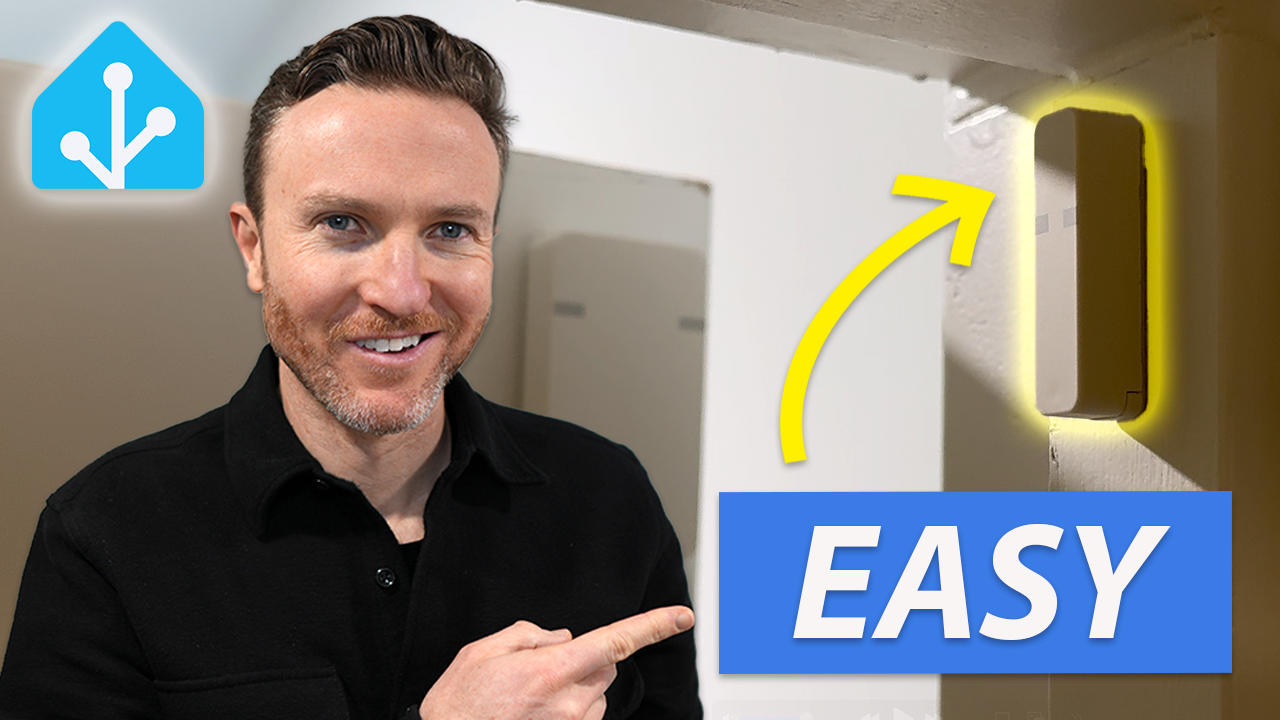
Introduction
I have around 100 home automations that I use in my smart home with Home Assistant. Some were pretty straight forward to setup, and some were a bit more complex to figure out.
I’m going to show 10 home automation ideas that are easy to set up. They don’t require any special coding or complicated logic. But all 10 of them save us time every day, and make our home more comfortable and secure. I’ll cover automations related to lighting, ceiling fans, door locks, laundry, window shades, grocery shopping, and climate control. And if you’ve got unwanted animals tearing up your lawn or garden, I’ve got one just for that too.
Main Points
Windowless Rooms (Lights): If you have a room without windows, chances are you flip a light switch on and off every time you enter and exit that space. Our laundry room, storage closet, and shed are just like this. Without any windows, it’s always dark in there. So, a simple automation was replacing the wall switch with a smart one, and adding a contact sensor on the door. When the state of the contact sensor changes to open, it tells the smart switch to flip the light on. When closed, it turns the lights off. These are not spaces that we go into, and then close the door behind us while we’re still in there.
For the walk-in closet, I’ve paired a Zooz ZSE41 contact sensor with a Zooz ZEN76 smart switch. For the laundry room and shed, I’m using a Ring contact sensor. All of these devices connect to Home Assistant using Z-Wave. I’ve also got a Lutron Aurora switch paired with Philips Hue bulbs in the laundry room, so power is never cut to the smart bulbs.


Easy Automation Ideas: Lights
Natural Light and Privacy Control (Window Shades): In rooms with windows, I’m using motorized shades for automated control of both sunlight and privacy. I have smart shades open and close automatically at sunrise and sunset. I also have them close when the TV is turned on for a movie theater-like environment, and when I’m recording a YouTube video for more consistent lighting. Other use cases include opening the shades to help you wake up in the morning, closing shades in the bathroom when using the shower based on a humidity sensor, or opening the shades when you first enter a room or closing the shades when no one is home based on presence detection.
I’ve used motorized shades from Lutron, SmartWings, SmartWave, SwitchBot, and Zemismart, to name a few, and they were all easy to connect with Home Assistant and work reliably.


Easy Automation Ideas: Shades
Warm Indoor Temperature (Ceiling Fans): We have five ceiling fans throughout our house. These are DC-powered fans with a built-in light that operate by a single wall switch and a remote control. I made these “smart” but connecting each fan to a Bond Bridge, which has an integration with Home Assistant. I then replaced the wall switch with a Zooz ZEN32 scene controller. This way, we can control the fan, fan speed, and the fan’s built-in light from the wall, plus program other buttons to perform additional smart home actions, like controlling other lights in the room.
But even better is the automation. Because I have various motion and temperature sensors in each room, I created an automation to turn the ceiling fan ons when motion is detected and the temperature in the room is above a certain threshold, indicating it’s too warm. This helps reduce the need to run the air conditioner, which can help save money. I’m also using a mmWave presence sensor in these spaces, which means an automation also turns off the ceiling fan when no human presence is detected for five minutes. Just keep in mind that the movement of a ceiling fan can cause a mmWave sensor to remain in a detected state, so sensor positioning is key for this too work.


Easy Automation Ideas: Fans
Arrive Home (Locks): When we arrive home, our door auto-unlocks to welcome us back. This of course works using a smart lock on our door. But, I have conditions that my wife or I must have left and re-entered the geofence zone around our home, and our phone must be connected to our home’s WiFi network. Our phones connect to WiFi as soon as we set foot on my property, so this condition confirms that we are actually home so the door can’t auto-unlock if we’re not there. As an additional precaution, a notification is sent to our phones confirming the time the door was unlocked, so we’re never surprised. But, it’s never run when we didn’t expect it to.
Step Out at Night Briefly (Locks): I actually have several automations related to our door locks, including one that auto-locks the doors at a certain time each evening. But what if we step out at night after that automation runs, perhaps to take out the trash or do something in the garage? That’s where this next automation comes in handy. It’s triggered when the lock changes its state from locked to unlocked for several minutes and it’s after sunset, which is the time our doors are set to lock. If so, it re-locks the door and sends a notification to my phone informing me. I like to incorporate backup automations like this that consider the edge cases that may not be covered by the main automation that otherwise works well most of the time.

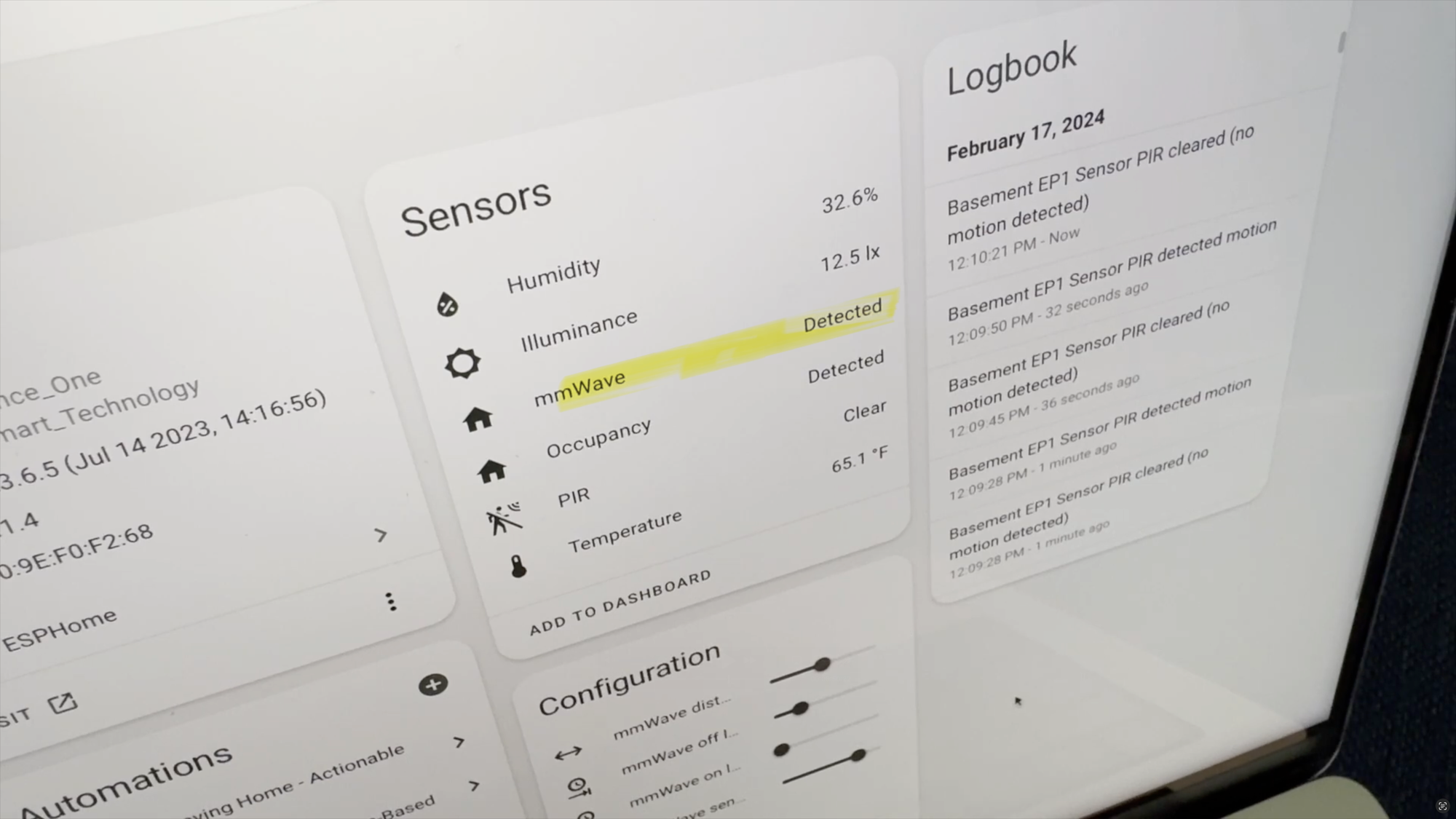



Easy Automation Ideas: Locks
Low Battery Alerts (Notifications): The deeper you get into home automation, the more sensors you will pick up. Many of these may be battery-powered devices, like the contact sensors I mentioned in the first automation. Fortunately, these batteries generally last a long time — several years in some cases. But you don’t want to be caught with a device going offline because the battery died unexpectedly, particularly on a smart lock.
That’s why I have an automation send me a daily alert if any device has a battery level below 20%. This way, I know to swap out batteries before it’s too late. I can even exclude certain battery entities from the automation, like our iPhones, so we don’t get unwanted alerts.

Easy Automation Ideas: Batteries
Laundry Alerts (Notifications): We have a traditional washing machine and dryer in our basement. My wife and I used to set a timer on our phones when we expected the laundry cycle to be completed, but the timers were rarely accurate. We also didn’t like the built-in sound that these machines made when they were done because it would disturb our child sleeping in a nearby room, and we can’t hear the sound if we are on the top floor.
To solve this, I added a smart plug with energy monitoring to the washing machine, and a vibration sensor on top of the dryer. When the energy consumption of the washing machine goes above and then below a certain threshold, and when the vibration sensor changes states, we get alerts on our phones and an announcement broadcast over the smart speakers that the washing machine or dryer is done — but the announcement won’t play if it’s during our kids’ nap time.



Easy Automation Ideas: Laundry
Grocery Shopping (Zones): Outside of work and school, the grocery store is one of our most visited destinations. Ashley and I manage our shared grocery list in Home Assistant, so no matter who goes, we know what’s on the list and can easily check things off as we shop.
To make this even easier, we automatically get a notification on our phones the moment we arrive at the grocery store. A single tap opens up the list — no need to open an app manually. This works because I created a zone around our grocery store. With the Home Assistant companion app installed on our phones and location access enabled, it knows when either of us has entered that zone.

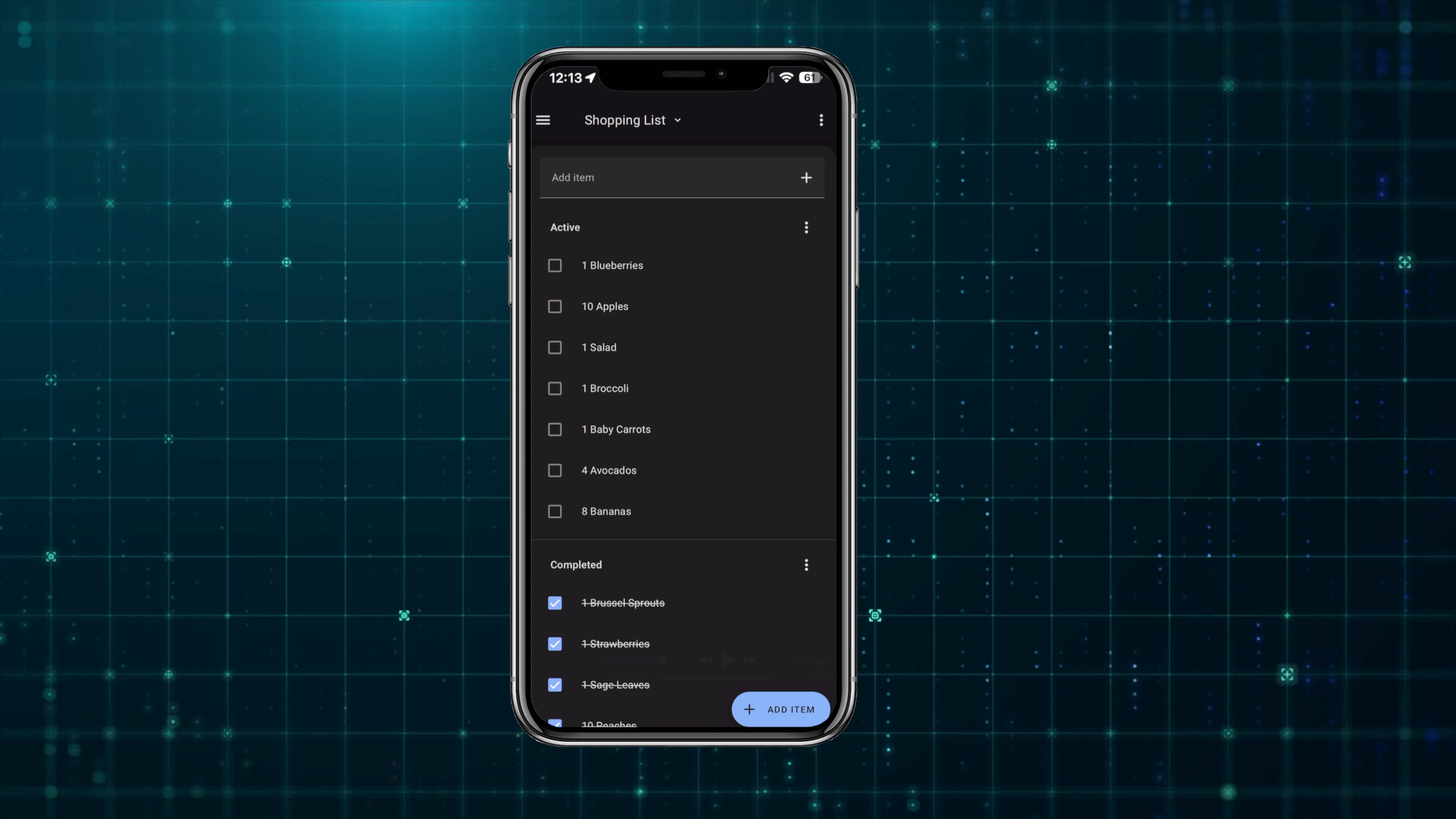

Easy Automation Ideas: Grocery Shopping
Animal Deterrent (Irrigation): At our home, we get raccoons, fox, possum, and lots of stray cats overnight. They dig up the yard, and leave their droppings all over. I work hard to care for our lawn, plus my kids play out there, so I’m not loving the animal intrusion. I first tried conventional methods to chase them away, like repellents, motion-activated lights, and a fake owl. But when they started doing their business directly on the owl, I knew I needed to get more creative.
Our backyard has an in-ground irrigation system controlled by a Rachio that connects to Home Assistant. I also have UniFi Protect cameras around my property, and each camera has a motion sensor and animal AI detection. So, I use the cameras to detect animal motion at night, and use that as a trigger to run my irrigation system briefly. Both the water and sound chase the animals away.



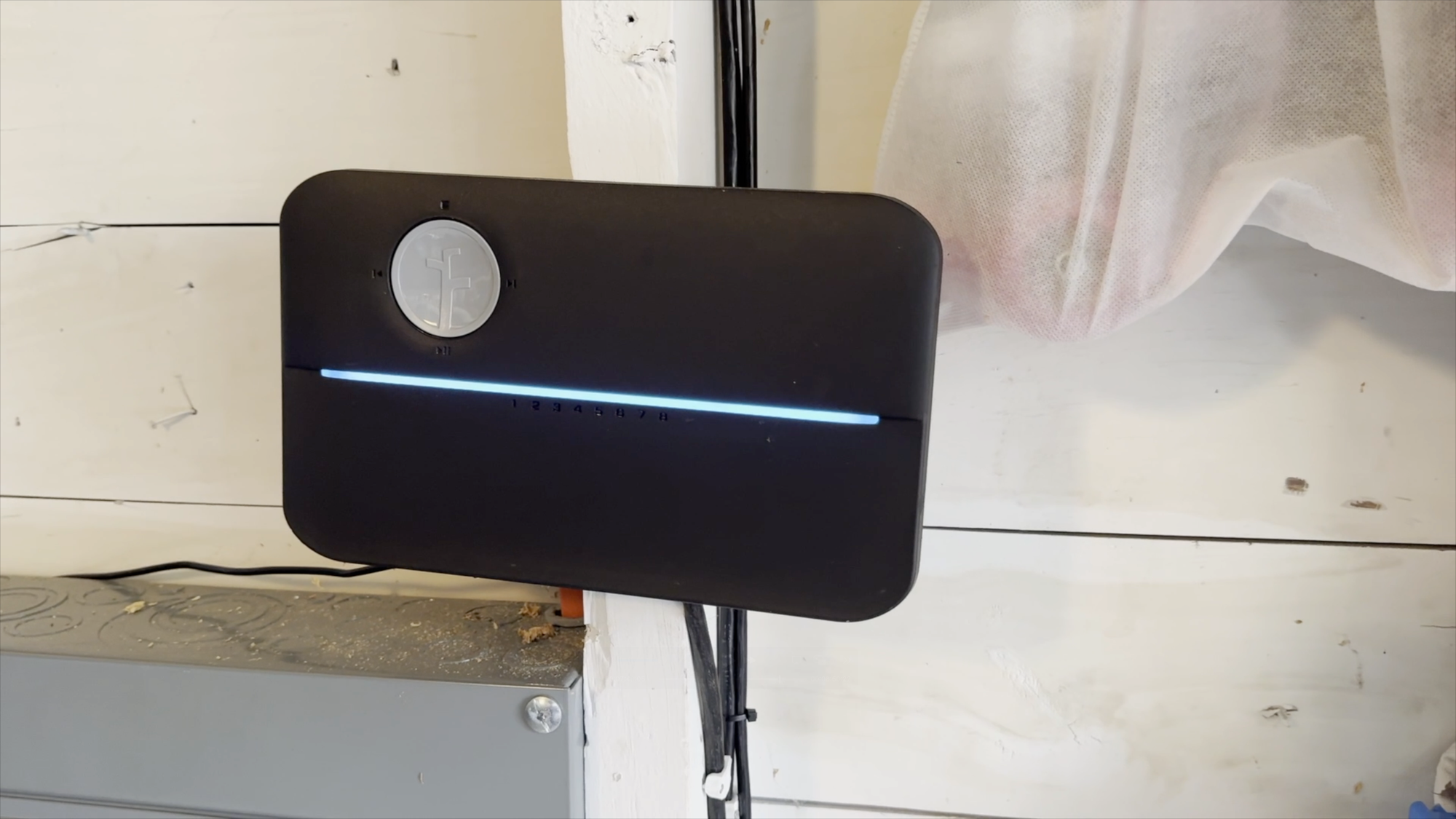
Easy Automation Ideas: Animal Intruders
Pause HVAC (Climate): If your heat or air conditioning is running, and you open a door or window for a prolonged period, you’ll be wasting energy and money. I have an automation that will pause our HVAC system if it’s running and any door or window in the house is open for 30 seconds.
To make this automation work, I’m using a smart thermostat with Ring contact sensors on every door and window. In Home Assistant, I created a helper group with all of these binary sensors as a single entity. I love this automation because I don’t have to think about turning off the HVAC when we open the windows for the day, or if my kids run outside and leave the door open - my smart home just goes to work for me in the background.




Easy Automation Ideas: Pause HVAC
10 Easy Home Automation Ideas
- Windowless Rooms (Lights)
- Natural Light and Privacy Control (Window Shades)
- Warm Indoor Temperature (Ceiling Fans)
- Arrive Home (Locks)
- Step Out at Night Briefly (Locks)
- Low Battery Alerts (Notifications)
- Laundry Alerts (Notifications)
- Grocery Shopping (Zones)
- Animal Deterrent (Irrigation)
- Pause HVAC (Climate)
Final Thoughts
What are your favorite easy home automations, or what advanced automations would you like to see? Let me know down in the comments.
Watch on YouTube
Featured Tech
Windowless Rooms (Lights)
Light Switch - Zooz ZEN76 On/Off Switch: https://amzn.to/4fxjaI3 or https://go.michaelsleen.com/zooz-zen76
Light Switch - Lutron Aurora Smart Bulb Dimmer Switch for Philips Hue Smart Bulbs - Mount Anywhere: https://amzn.to/3wBWDbL
Contact Sensor - Ring Alarm Contact Sensor (2nd Gen): https://amzn.to/3SPUwsb
Contact Sensor - Zooz ZSE41 XS Open Close Sensor: https://amzn.to/4fTZ8r3 or https://go.michaelsleen.com/zooz-zse41
Natural Light & Privacy Control (Window Shades)
Lutron Caséta Smart Shades: https://www.casetawireless.com/us/en/products/smart-shades
SmartWave Motorized Blackout Cellular Shades Venus
https://go.michaelsleen.com/smartwave-venus
SmartWings Motorized Shades with Matter-over-Thread: https://go.michaelsleen.com/smartwings-motorized-shades
SwitchBot Roller Shade [Save 10% with code 10UPW0B2YQZ33C]: https://go.michaelsleen.com/switchbot-roller-shade
Zemismart Matter-over-Thread Roller Shade Rechargeable Motor with optional Solar-Powered Panel [Save 15% with code MT25B15]: https://go.michaelsleen.com/zemismart-matter-thread-motor
Warm Indoor Temperature (Ceiling Fans)
ThirdReality Smart Switch MT1 with Matter-over-Thread: https://amzn.to/44lYosn or https://go.michaelsleen.com/smart-switch-mt1
Bond Bridge: https://amzn.to/4aiX0pt
Zooz ZEN32 Scene Controller: https://amzn.to/3WFRpGF
Arrive Home / Step Out Briefly (Locks)
Yale Assure Lock 2, Key-Free Keypad Lock with Z-Wave: https://amzn.to/4bHlL0B
Yale Assure Lock SL, Wi-Fi Smart Lock with Norwood Lever: https://amzn.to/49pptKW
SwitchBot Lock Pro, Hub Mini Matter Enabled, and Keypad Touch: https://amzn.to/3BtsbTm or Save 10% with code 10UPQIZHBUZ9W2 at https://go.michaelsleen.com/SHfgJq
Peak-Proof Lockly Secure Plus Smart Lock: https://amzn.to/40OMJ3t (with the Secure Link WiFi Hub: https://amzn.to/48WhfKA)
Laundry Alerts (Notifications)
Smart Plug - TP-Link Kasa Smart Plug Mini with Energy Monitoring: https://amzn.to/3O0G9PX
Vibration Sensor - Aeotec SmartThings Multipurpose Sensor: https://amzn.to/47BIIix
Zigbee Coordinator - SONOFF Zigbee 3.0 USB Dongle Plus Gateway: https://amzn.to/3vqQfmP
Animal Deterrent (Irrigation)
Rachio 3, 8-Zone Smart Sprinkler: https://amzn.to/3TPdwYm
UniFi Protect G4 Bullet: https://amzn.to/4cJqSOl
UniFi Protect G4 Pro: https://amzn.to/43VyNUU
Pause HVAC (Climate)
Honeywell Home T5 WiFi Smart Thermostat: https://amzn.to/3Sz4XBf
Ring Alarm Contact Sensor (2nd Gen): https://amzn.to/3SPUwsb
ThirdReality (Sponsor)
ThirdReality Smart Switch MT1 with Matter-over-Thread
Amazon: https://amzn.to/44lYosn
ThirdReality: https://go.michaelsleen.com/smart-switch-mt1