I Didn’t Care About Birds… Until I Tried THIS Smart Feeder 🐦📷
Review of the Birdfy Feeder 2 Duo, including what it does, how to set it up, and actual footage taken in my backyard.

Introduction
Some people are really into birds. I am not one of those people…or am I?
When Birdfy offered to send me their bird feeder with two cameras and AI bird detection, I was a bit skeptical of its usefulness. But…I think I was wrong. This ended up being one of the few “smart” devices I introduced that my wife and kids were really into. We’ve never kept bird feed at our house before, and now my family wants to continue to have it on hand.
But why? What’s so special about this? Well, I think it boils down to this: It lets you have a close encounter with nature that you otherwise cannot, and there’s something really beautiful about that — even to someone like me who is not a birder.
So whether you’re really into birds or not at all, this device may surprise you. I’ll show you what it does, how to set it up, and actual footage taken in my backyard.
Main Points
Features
This is the Birdfy Feeder 2 Duo, a bird feeder with two cameras and AI bird recognition. Birdfy sent this to me to check out, but they are not sponsoring this video.
There are a couple things that make this really interesting compared with just pointing an outdoor camera at a traditional bird feeder.
First, you get two camera angles with front and side cameras, so no matter where the bird decides to rest, you’ll get a great view. Each camera is IP66 waterproof, so they can remain outside whether it’s sunny, rainy, or snowy, and can operate from -4°F to 122°F (-20℃ to 50℃). The cameras include 2-way audio, and unlimited footage is stored for free in the cloud for up to 30 days.
Second, you get three lenses. The front camera has both a 2MP, 1080P wide-angle lens for video clips, and a 3MP, 2K portrait lens that dynamically zooms in based on the bird’s position on the feeder. The side camera has another 2MP, 1080P wide-angle lens. And the image quality is excellent, allowing you to see the fine details of the bird’s colors and features. It also supports night vision.
Third, this particular product includes AI recognition of more than 6,000 bird species, so you know exactly what kind of bird you’re looking at. It can even alert you when a squirrel is present, in case you want to chase it away.
Finally, it comes with a solar panel, so you don’t have to worry as much about charging the battery-powered cameras, but more on that later.






Birdfy Feeder 2 Duo: Features
Unboxing and Device Setup
The box comes with everything you need for setup and installation, including the bird feeder, perch, two cameras, mounting bracket and straps, charging cable, and the solar panel kit. Most of the components are plastic so I can’t yet speak to long-term durability, but the mounting points are metal.
To set it up, you’ll attach a gray plastic perch to the front. Then, you can install the front-facing camera by screwing it into place just using your hand. After that, you’ll screw in a mount for the side camera using the provided screwdriver and screws. Then, you can mount the side camera in the same way you mounted the front camera. All of this can be done in just a few minutes.









Birdfy Feeder 2 Duo: Unboxing and Device Setup
App Setup
The unfortunate part of this device is that it requires you to download the Birdfy app and create an account. I really wish it had a local integration with Home Assistant.
From the Birdfy app, you’ll scan a QR code on the back of the cameras to add them to the app. Make sure your phone is connected to a 2.4GHz WiFi network. Then, you’ll press a button on the back of the camera as instructed by the app. After that, you’ll point the Birdfy camera at a QR code displayed in the phone app. Lastly, you can name the device and install any available firmware updates. You’ll repeat these same steps again for the second camera.
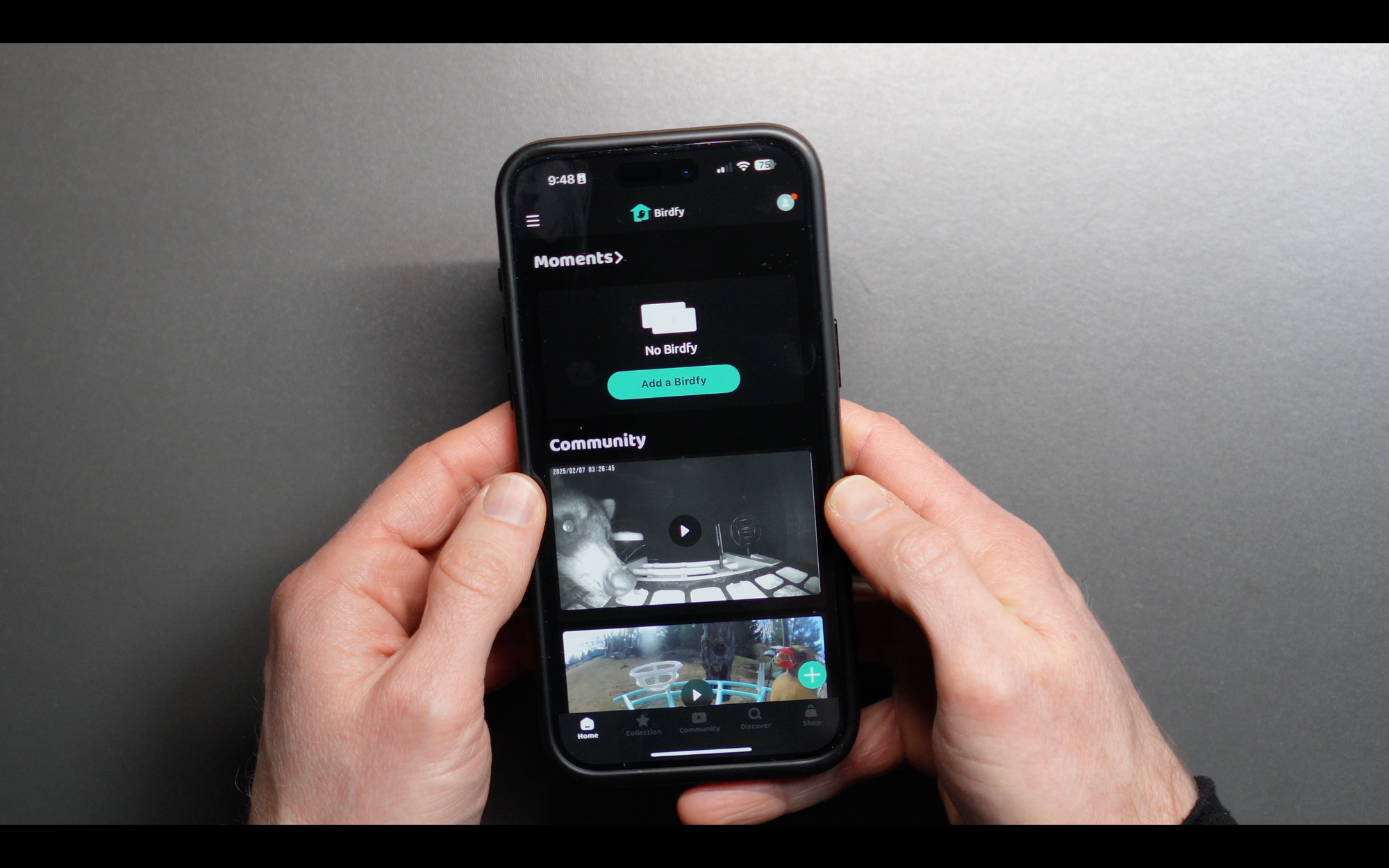
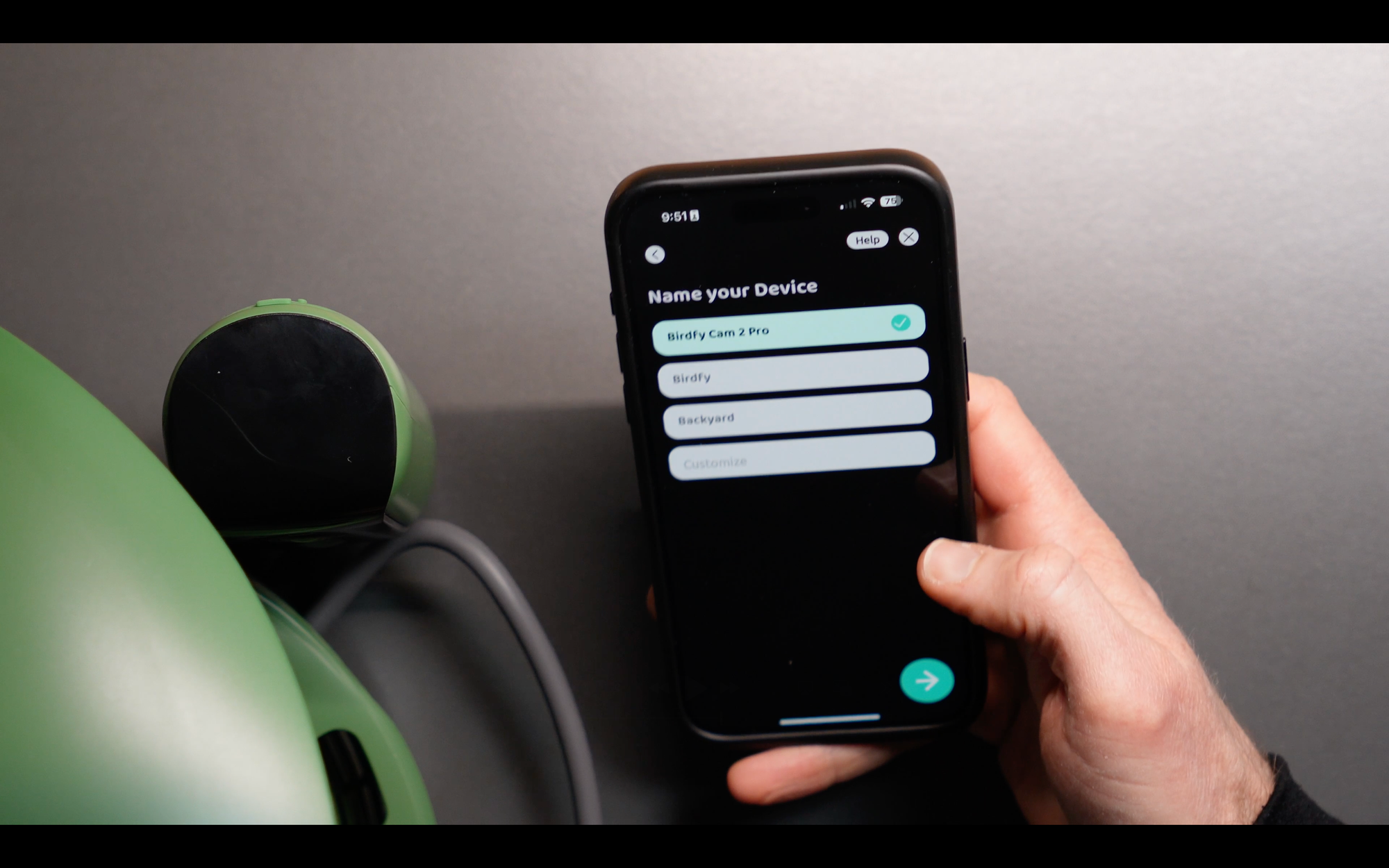
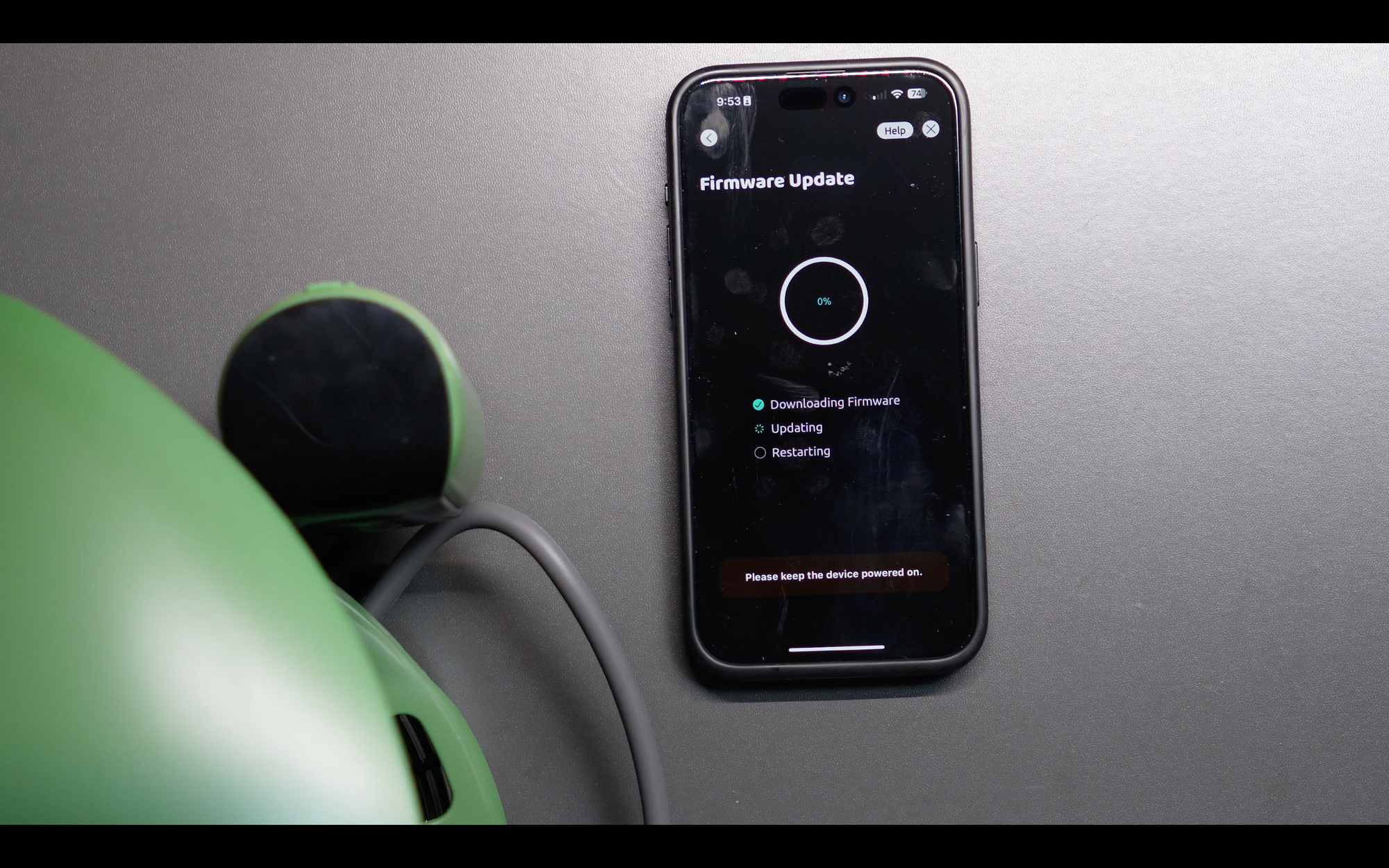

Birdfy Feeder 2 Duo: App Setup
Outdoor Installation
This device can be wall-mounted, pole-mounted, or tree-mounted. I tested it out both as a tree mount and also mounted to our swing set, and eventually moved it as a wall mount on our fence. You’ll want to choose a location that can maintain a good connection with your home’s 2.4GHz WiFi network.
For the tree installation, I wrapped the provided strap around the trunk, and then hooked the bird feeder onto the mounting point on the strap. This is all really quick and easy to do.
Since the tree I chose was the farthest possible point from a WiFi access point, I decided to also test mounting it to our swing set for a more stable WiFi connection. The steps I followed for this were identical to the tree mount.
A pole or wall-mount installation will provide the most stable setup without any leaning. But in my experience, the birds don’t seem to mind either way.
You can then mount the solar panel and plug it into one of the cameras so you don’t have to worry about charging it. Unfortunately, the included supplies only charge one camera at a time, which seems like a miss. I wish it came with the appropriate cables and solar panel size to charge both cameras.
Once installed outside, you can add your choice of bird feed, and enjoy bird watching!







Birdfy Feeder 2 Duo: Outdoor Installation
Enjoy Bird Watching!










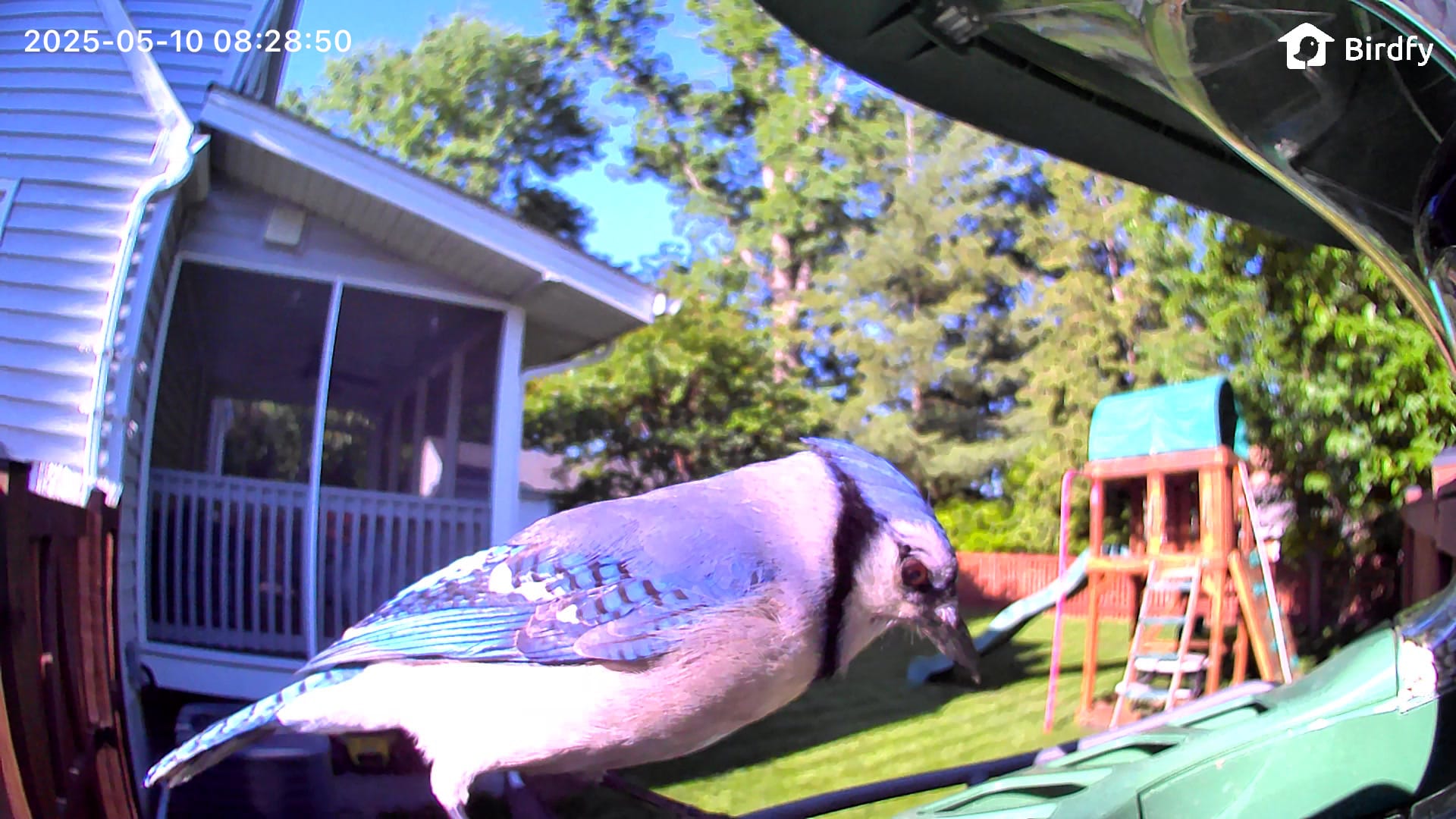
Birdfy Feeder 2 Duo: Bird Watching
Final Thoughts
I was skeptical of this device until I saw the first live video coming in from a bird, and it was honestly just a lot of fun to watch them. The image resolution is really sharp, which makes it that much more enjoyable. My wife and kids especially love it, and anything I can do to make them happy is a good thing.
I wish it could connect to Home Assistant without the need for a dedicated app or cloud account. I also wish the solar kit was equipped to charge both cameras, and not just one.
Let me know in the comments what you think of a gadget like this.
Watch on YouTube
Featured Tech
Birdfy Feeder 2 Duo: https://go.michaelsleen.com/birdfy-feeder-2-duo